Get Started with Multi-sites
The multi-site option needs to be set up by Skillsoft. Review the considerations and contact your Skillsoft account team to get started.
Once you have your Percipio domain, Skillsoft will provide you with a domain administrator account which you use to manage all your sites.
To access all your sites:
Sign in with your domain administrator account, then select Sites from the left navigation bar.
The Site Management page has three sections where the domain administrator can manage the activities associated with the Percipio domain.
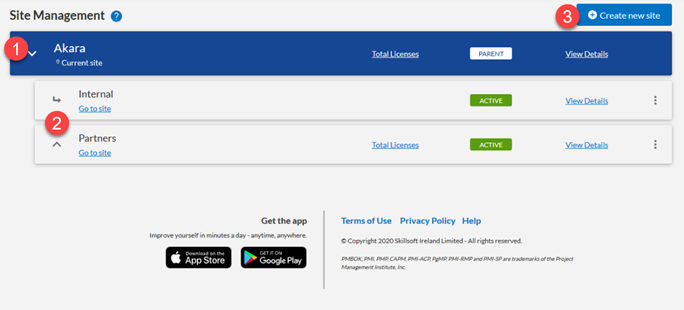
- Parent site: Name of the parent under which all other sites exist. From this area you can see whether the parent site is the current site, view the total number of licenses, and view details for the site such as the site name, URL, UUID as well as license allocation and license consumption.
- Child sites: In this area you see the list of all child sites associated with the master parent site. For each child site listed, you can go to that site to make it the current site, view its details, change sharing settings, or edit site information. In addition, some of the child sites listed may also be a parent site to a second or third level of child sites. This is indicated by the ^ symbol to the left of the site name. If it is a child parent site, you can see the number of licenses allocated to that site. Note: When you click Go to Site, the URL in the browser changes to that site's URL and the text Go to Site changes to Current Site.When a site is the current site, the domain administrator can perform site administrator functions like adjusting branding, managing users, adding content, and running reports.
- Create new site: Ability to create a new site for your domain. If your new site requires single sign-on, Percipio compliance, or integration, you will need to reach out to your Skillsoft account team prior to creating the new site.Note: Before creating your first new site, contact your Skillsoft account team for best practices.
When managing your Percipio domain, consider the following:
- Each site must exist under a parent site.
- A parent site can have learner and admin accounts.
- There is no limit to the number of sites you can create.
- You can go up to four levels deep within the domain hierarchical structure.
-
Example: At Akara, they designed a multi-site configuration as follows:
- Level 1: Akara Internal employees
- Level 2: Sales
- Level 2: Engineering
- Level 1: Akara Partners
- Level 2: Contractors
- Level 2: Vendors
- Level 3: Vendor 1
- Level 3: Vendor 2
- Level 1: Akara Internal employees
- If you are creating multiple sites, it would be wise to identify a naming convention ahead of time for both the site name and URL.
- It is a best practice to have each user exist only on one site.
- If your site requires SAML SSO, LMS integration, or Percipio compliance, you must first engage with your Skillsoft representative to enable the appropriate configuration.
- If you want the number of licenses on the child site to renew automatically when the parent site renews, select Automatically renew with parent site for each license pool. When selecting this option, the license distribution to audiences is also retained on renewal.
- You need to reallocate licenses to all child sites if your contract changes. You then need to create new license distributions on each child site to ensure learners maintain access to the content.
The domain administrator is a special user account that allows the person with the privileges to manage all sites across a Percipio domain.
- To request a domain administrator account, contact your Skillsoft representative. This may require adjustments to your contract.
- Your company can have multiple users with the domain administrator role.
- Domain administrators can perform all the functions of a site administrator, plus:
- Create sites
- Allocate licenses to sites
- Run license consumption reports across sites
- Share content across sites
- Set sharing privileges for child sites
- A domain administrator can do personal learning from the highest level site provided they have content entitled. A domain administrator does not need a separate user account to do learning.
- Domain administrators receive New and retiring content email and Digital Badges email notifications.