Certification Paths
Percipio presents several IT and Business certifications from global leaders in information technology and sponsors of best practices in business process.
If you are interested in getting an industry or company-specified certification, you can follow a certification path. A certification path guides you through the resources you must take and the steps you must follow to achieve a certification. Once you achieve your certification you can upload your credentials to Percipio to report and track on it. You can track your progress and stay current using the Certification Center.
If your company has it configured, you may see your company certification policies helping to guide you in getting and keeping your certification.
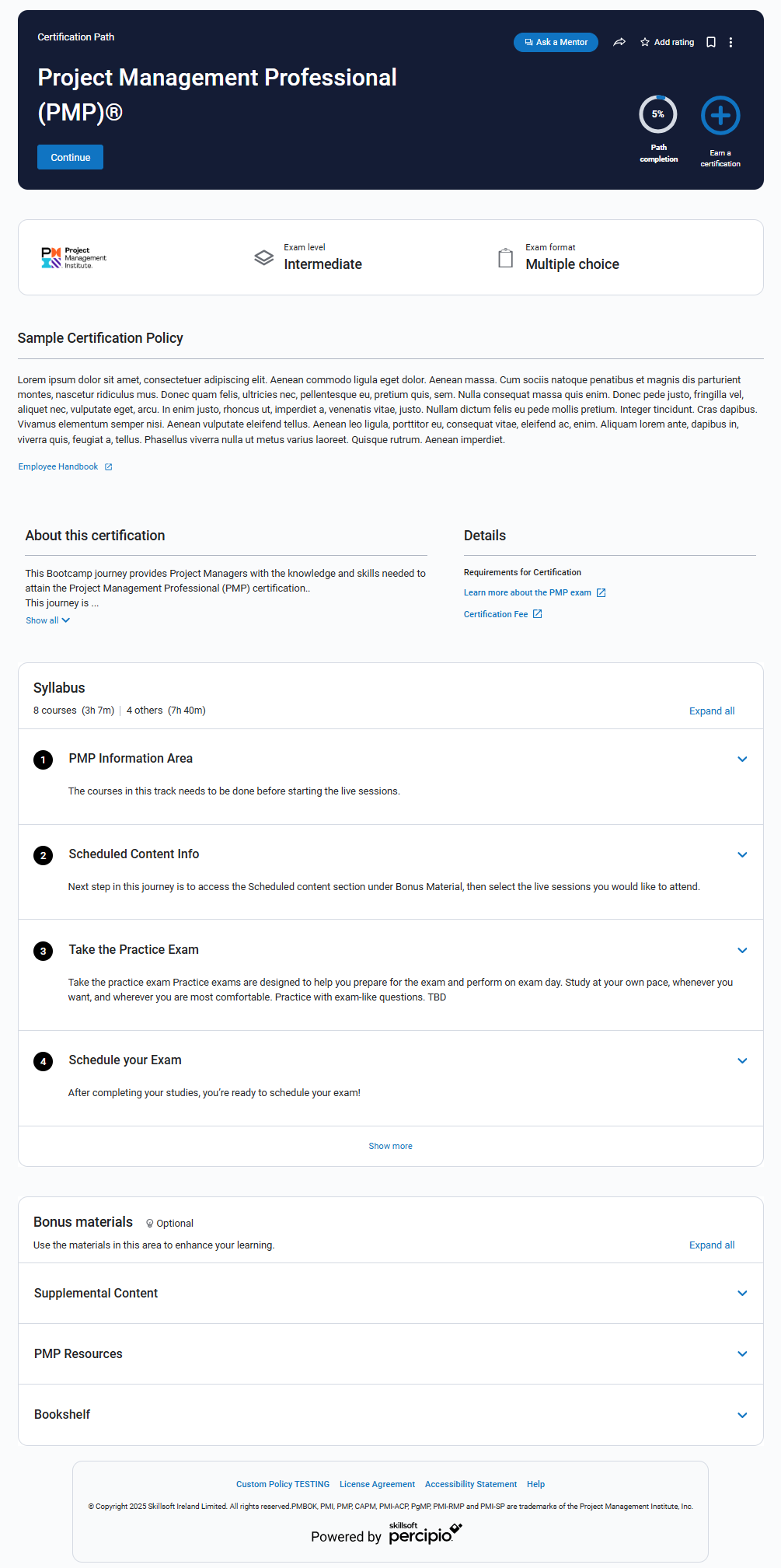
To help you keep on track, your company may have set up email reminders. You receive these reminders when you haven't accessed your certification path for 30, 45, and 60 days. You also get reminders when a certification is expiring soon. You can disable these email notifications from your My Settings.
Find Certification paths
You can search on certified to see what is currently available.
If the certification path you want is not yet available, you can get a jump on your training by completing the resources in the certification channel. You can find all available certifications from the Certification page:
- From left navigation bar, select Certification Center. The Certification Center opens.
- Locate the certification you want and select it.
Complete a certification path
When you make the commitment to get certified, you can start a certification path. To complete a certification path, you must:
- Locate the certification path and open it. You may see details describing the certification, the skills you'll gain, and any pre-requisites needed for success.
- Select Start from the header. The first item in the path opens so you can start learning.
- Complete all items in each track. If configured that way, you must complete items in the order presented. You see a check mark next to completed items.
- Some actions require you to go to another site. For example, you must go to another site to register to take the exam. Once you complete the action, mark it as complete.
- Once you achieve your certification and receive your credentials, you can upload your certification to complete the certification path. If available, you can download a completion certificate for the certification path.