Skillsoft TestPreps from Practice Labs
Skillsoft TestPreps are maintained by ACI Practice Labs. In this article, you can find the basics to get you started. For complete documentation, you can visit ACI Learning Practice Labs for their Exam Prep User Guide.
TestPrep Modes
TestPreps can be taken in one of two modes:
- Learn: where you receive feedback after each question
- Exam: designed to mimic a certification exam.
To mark a TestPrep as Complete within Percipio, see Complete your Content.
TestPrep Basics
There are four sections within a TestPrep:
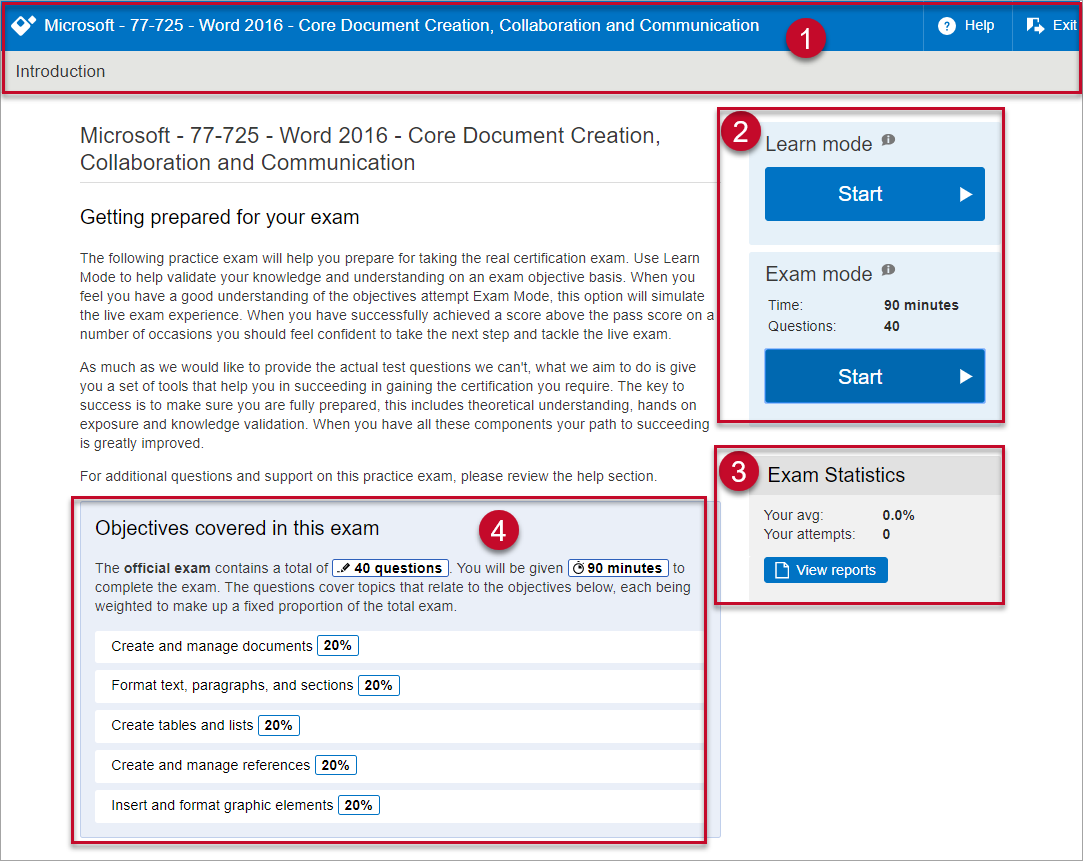
-
 Title bar
Title bar
This section contains useful information and navigation options relevant to your current TestPrep.
- Title: The current title of the TestPrep, including course provider, module number, and name display (upper left corner of the screen).
- Exam section: The name of the current section of the exam that you are working on (for example, Introduction, Report, Objectives).
- Help: Opens a dialog box that explains the options and features available within the section.
- Exit: Closes the current session.
-
 Modes
Modes
Learn mode and Exam mode look and behave differently. This section allows you to start a new exam session or resume a previous session, within Learn or Exam mode.
Learn mode
Learn mode allows you to select your objectives, complete a practice exam with available assistance, and view the practice exam results.
- Use the Show explanation or Show answer Assistance buttons for hints to help you answer the questions.
-

- There is no timer in Learn mode and you can save and resume your exam at any time.
- If an existing exam session is in progress, when you click Start , the following message displays:
-
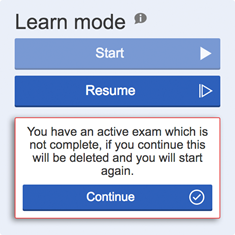
- Click Resume to continue the exam and start where you previously left off.
- Click Continue to delete the existing exam session and overwrite the test results.
Exam mode
Exam mode allows you to complete an exam and view the exam results.
- Click Start to begin the exam. The maximum number of questions is automatically chosen for you.
- When the timer expires, the completion screen is shown. You must complete the exam for the results.
Note: A timer is show on the screen but there are no Assistance options. -
 Exam Statistics
Exam Statistics
Exam Statistics allow you to view information about your previous exams within the current course title, including analytics and the option to retake exams.
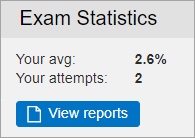
- Your avg - indicates your average score of this exam, including all of your previous attempts within Learn and/or Exam mode.
- Your attempts - indicates the number of times you have taken the test for the course title.
- View reports- click to view a report of all your exams within Learn, Exam, and Assess modes.
-
 Objectives
Objectives
Objectives allow you to view the list of objectives available to you within this exam title. The number of questions on the exam, and time required to complete the exam, are displayed.
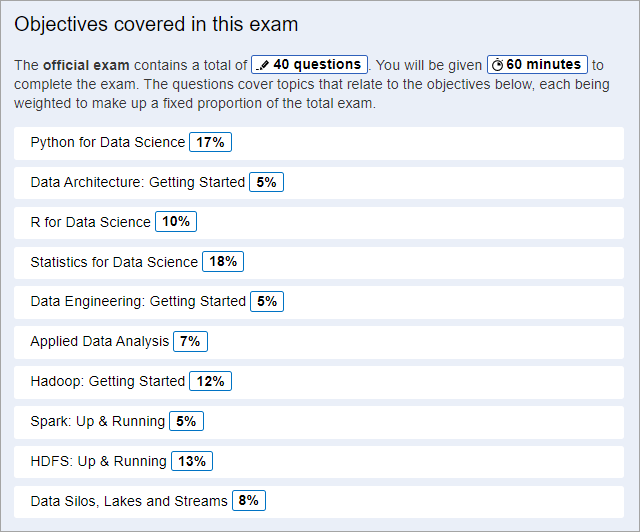
- The percentages are the weighted percentage that the specific objective is worth towards the exam total.
- In Learn mode examination, you can choose which of these objectives you wish to study further in the TestPrep.
- In Exam mode test, you are given the maximum number of questions as a random selection from the pool of all the objectives.