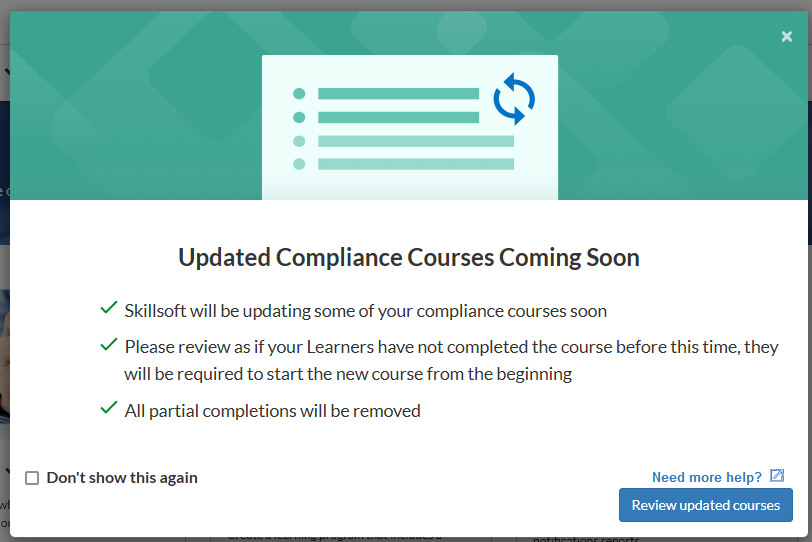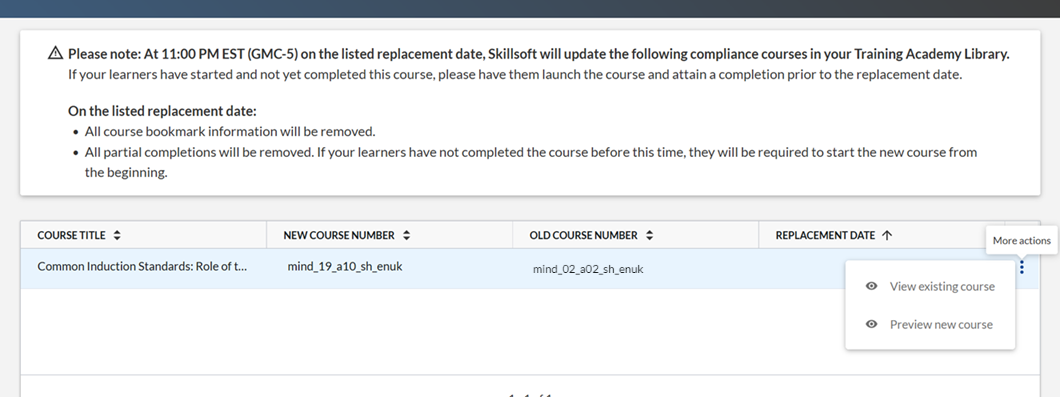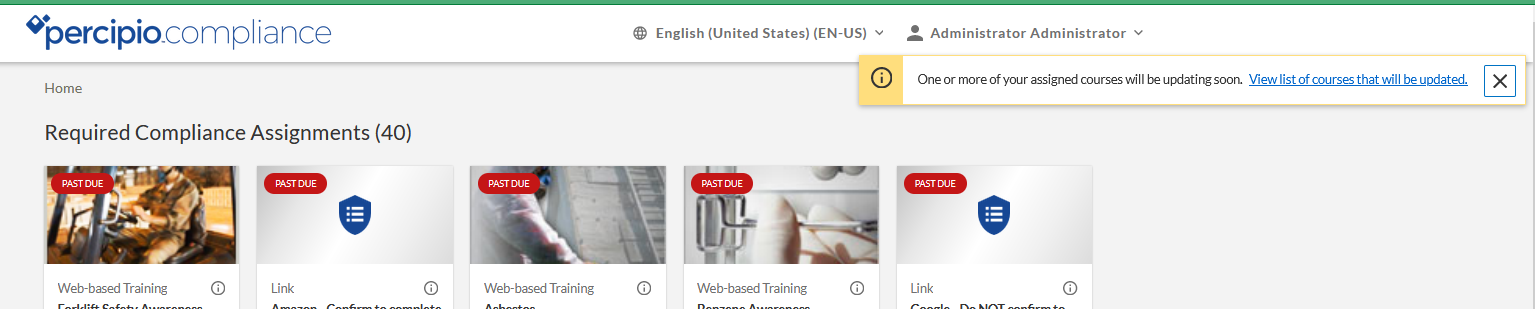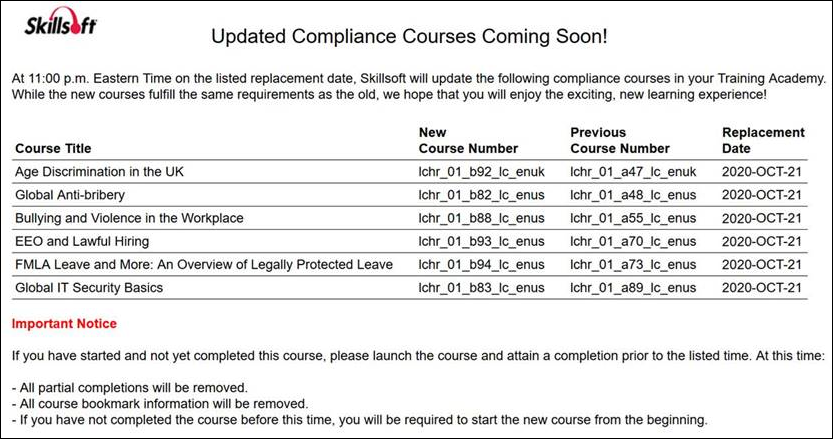Automated Course Updates and Replacements
Skillsoft often needs to update or replace a stock Compliance course. Course updates are replaced automatically and require no action from an administrator. However, in some instances, a learner assigned a course that's scheduled for replacement may have to take action to prevent the need to restart the course.
This page contains the following sections:
About Course updates
Course updates and revisions are made via Skillsoft’s Post-Production Maintenance (PPM) process when feasible and appropriate. PPM updates can include relatively minor edits such as correcting typographical errors to more significant changes necessitated by a change in law, regulation, standard, or guidance.
When a course update is released via PPM, the course code does not change. The course updates are made available immediately (within an hour of the release) and require no action from learners assigned the course. The next time the learner launches the course, the updated content is included.
Course Replacements
Skillsoft periodically rebuilds existing courses to keep content fresh and engaging for learners to meet the compliance training needs in a dynamic and evolving regulatory landscape. Although a replacement course is generally designed to meet the same regulatory requirements and have the same or similar learning objectives as the version it replaces, fundamental differences may exist. We suggest that you review the replacement course to ensure it meets all your training needs and requirements. If you need to, you can add an introduction, summary, or policy statements using the Content Configuration feature.
When the course replacement is released, it will be assigned a new course code and can take a few weeks for the course to become available.
Experience for Admins
When admins select Compliance from Percipio and there are courses being updated soon, Percipio shows a message.
The admin can select Review updated courses to see a list of courses and their details. Admins can also get to the list of updated courses from the Compliance Library page (from the Content menu, Library).
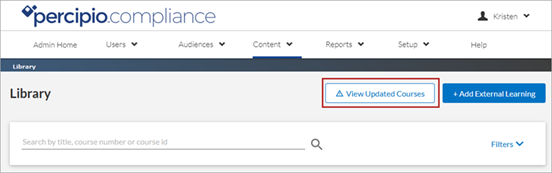
On the Update Course page, we recommend that you review both the existing course and the new course to determine if you need to add an introduction, summary, or policy statements using the Content Configuration feature. To review the courses:
- Select View Updated Courses to see the list of courses that have updates.
- From More Actions, select either View existing course to see the current course, or Preview new course to see the new course.
- After reviewing the courses, you can choose to add a configuration using the Content Configuration feature.
Experience for Learners
Learners who are assigned the existing course through Percipio Compliance will see a notice informing them that one or more of their assigned courses is being updated soon. The notice displays on the Percipio Compliance Learner page and provides a link that opens a page with a list of the scheduled courses.
If the learner selects to follow the link, the Updated Compliance Courses Coming Soon page displays. On this page, each course is listed by title and includes the new and previous course numbers, and the replacement date.
If the learners already completed the assigned course, no action is required.
If a learner started the course but did not complete it, they have up until the replacement date to do so. If they do not complete the course before the replacement date, they must restart the course from the beginning.
About course data
When a course is replaced with a new version, only the course data such as the Skillsoft course code (for example esh_sah_a01_01_enus), the course title, the course description, and the modified content are updated.
The Compliance Course ID in the database remains the same. This allows all data related to the course to remain intact such as assignments, reports, saved report filters, email distributions for certain courses, etc.
This automated process ensures your learners always have access to the most accurate and up-to-date courses available, without the need for any manual intervention.
Course updates for LMS integrations
If you have the Skillsoft Compliance content integrated with you learning management system (LMS) using AICC, choose one of the following methods to update the metadata stored on your LMS for the replaced course.
- Using the data from the View updated courses page, update the information on your LMS manually.
- Download and re-import the AICC files and overwrite the existing.
- Download the supplemental metadata file that you can get from Percipio iOS system integration area, and import that.