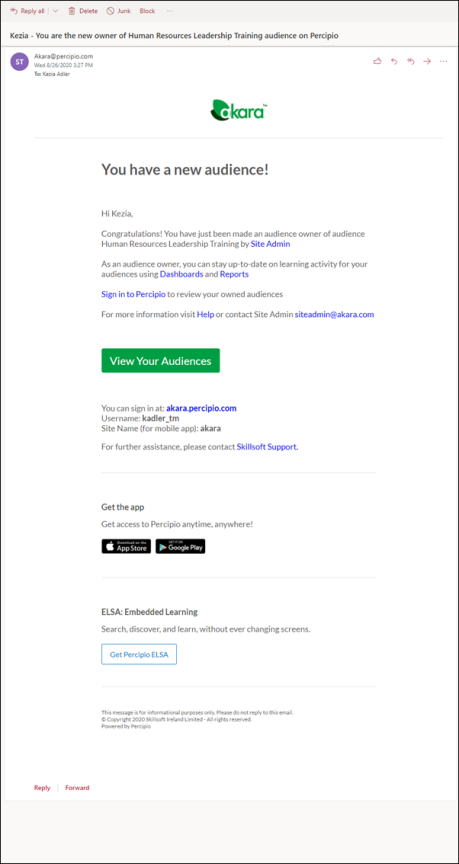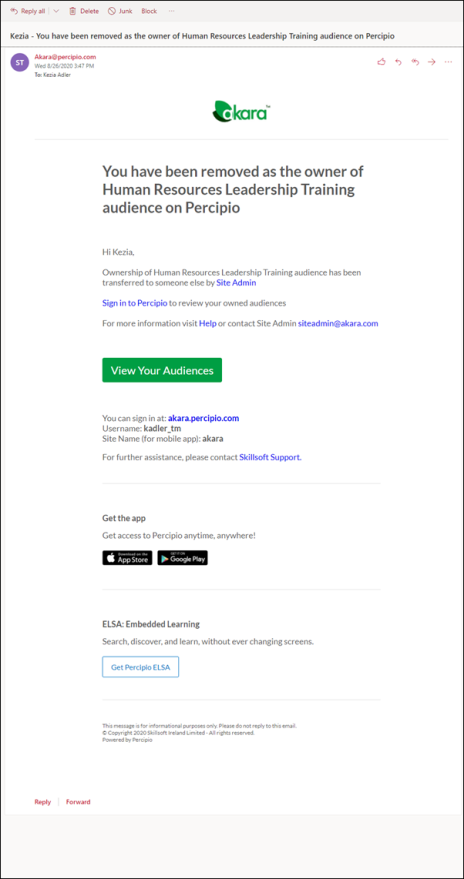Audience Owner Emails
When owners are added to or removed from an individual or team audience, Skillsoft Percipio Platform sends an email notifying them of their ownership status change. You can turn off this notification.
Disable Audience Owner emails
For both individual and team audiences, these emails are on by default. To turn off all audience owner email notifications:
- From the left navigation bar, select Site Settings > Site Configuration > Site Features.
- Within the Feature Settings section, turn off the Allow Skillsoft Percipio Platform to send emails to audience owners when they have been made an owner of an audience setting.
- Select Save changes.
Turning the Feature Settings off disables the setting, Send an email to audience owner(s) when their audience is created, in the team automation rule.
Keeping the Feature Settings on allows you to choose for each team automation rule whether audience owners receive notification when added or removed from an audience.
The Audience Owner email
The Audience Owner email includes the name of the audience, information about whether an owner has been added or removed, plus a link to see all audiences for the owner.
To help users who have the Percipio role of manager encourage learning in their team, the email contains a special manager section. For every email, Percipio randomly chooses one of the following options to put in this section:
- Assign content to team (this option only displays if managers have the custom privilege to assign content.)
- Share recently accessed content with team
- Check on team’s progress
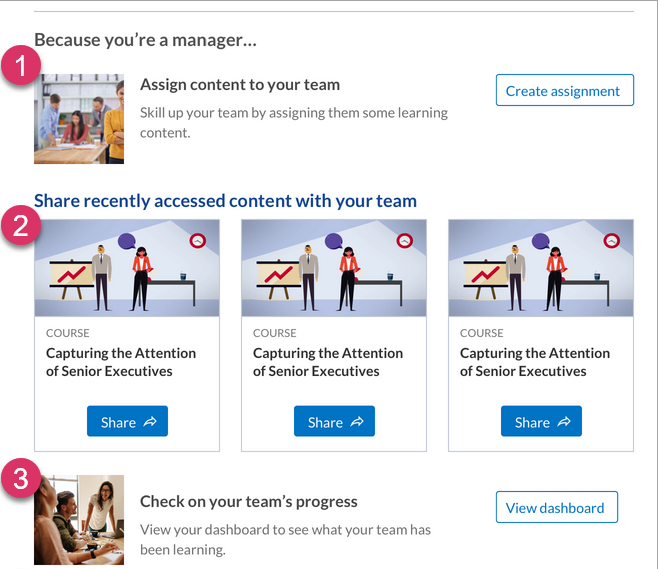
Emails are triggered when a manager or learning admin is:
- added as an owner to an audience
- removed as an owner from an audience
For team audiences, emails are sent if you turn on the setting Send an email to audience owner(s) when their audience is created in the team automation rule. If the setting is on, owners receive email when they are added to or removed from the team automation rule.