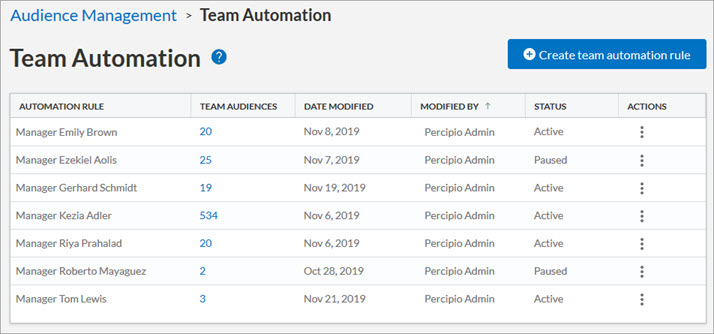Team Automation
Team automation automatically creates multiple audiences (called team audiences) using a set of rules based solely on user attribute values.
When Percipio detects a change within the rule data, it creates new team audiences for you during the daily job run. These run every day at 7:00 p.m. ET from the US data center and 4:15 a.m. UTC from the EU data center. If a new attribute is added after the daily run (either manually or as the result of a scheduled data feed), then audiences with that attribute are not created until the following day's job run.
Team automation simplifies the process of creating multiple audiences and assigning audience owners in Percipio. Use team audiences to:
- automatically assign team owners (Learning Admins and Managers) to your learners.
- When you select to define an audience using the Percipio User Attribute type, each audience is owned by the user defined in the Percipio user attribute. You can also add other users to be owners for all audiences created by the rule. For example, if you want all your managers to own the audience with their direct reports and also have an HR representative to see all of those audiences, define a team automation rule using the Percipio User Attribute type that has the manager name as values in it, and then add the HR representative to the rule definition.
- If you use the Percipio list type to define the audience, you can specify at least one user to be the owner of all audiences created. This selection does not allow each audience to have a different owner unless you assign the owner manually after the audience has been created.
- filter reports
- create assignments
This video is part of the Percipio Certification: Admin Essentials Journey located on your Percipio site. Complete the journey and you could earn a badge.
Frequently asked questions about team automation
You can quickly create multiple audiences and keep them updated automatically. You can also automatically assign those audiences to one or more audience owners in Percipio. Audience owners (both Managers and Learning Admins) can access team analytics and, if the owner is a Learning Admin, they can create assignments for their audiences.
A team audience is one that is created using the team automation process in Percipio. It automatically generates based on rules; for procedures, see Create a Team Automation Rule.
- When you select a Percipio User attribute, each value generates an audience, and that Percipio user is automatically set as the audience owner.
- When you select a List attribute, each value generates an audience. You can then assign one or more owners to all of these audiences at once.
Yes, you can delete a rule and all team audiences created by that rule. See Delete a Team Automation Rule for procedures.
When you set up a new team automation rule, all resultant audiences are created immediately. After the initial rule set up, there is a daily job that runs every day at 7:00 p.m. ET for the US data center and 4:15 a.m. UTC for the EU data center.
If a new attribute value is added to a user’s profile, then audiences with that attribute are created during the daily run. If the value gets added after the daily job runs then it would be created during the next day's daily run.
No. Team audiences are not designed for use with the Compliance interface. If you need an audience that is created via team automation for the Compliance interface, you must manually recreate it in Percipio using the Create a New Audience procedure. For more information about how audiences work within the Compliance interface, see About Compliance Audiences and Users.
Team Automation creates an audience for every attribute in a rule. If an attribute has no users, an empty audience is still created.
Because automation runs daily, these audiences are recreated each day, even if you delete them.
To prevent empty audiences, remove the unused attribute from the Team Automation rule. Alternatively, If you do not want the team audience recreated, you can choose to pause the automation instead.