Search for Content in the App
- From the bottom, tap the Search icon.
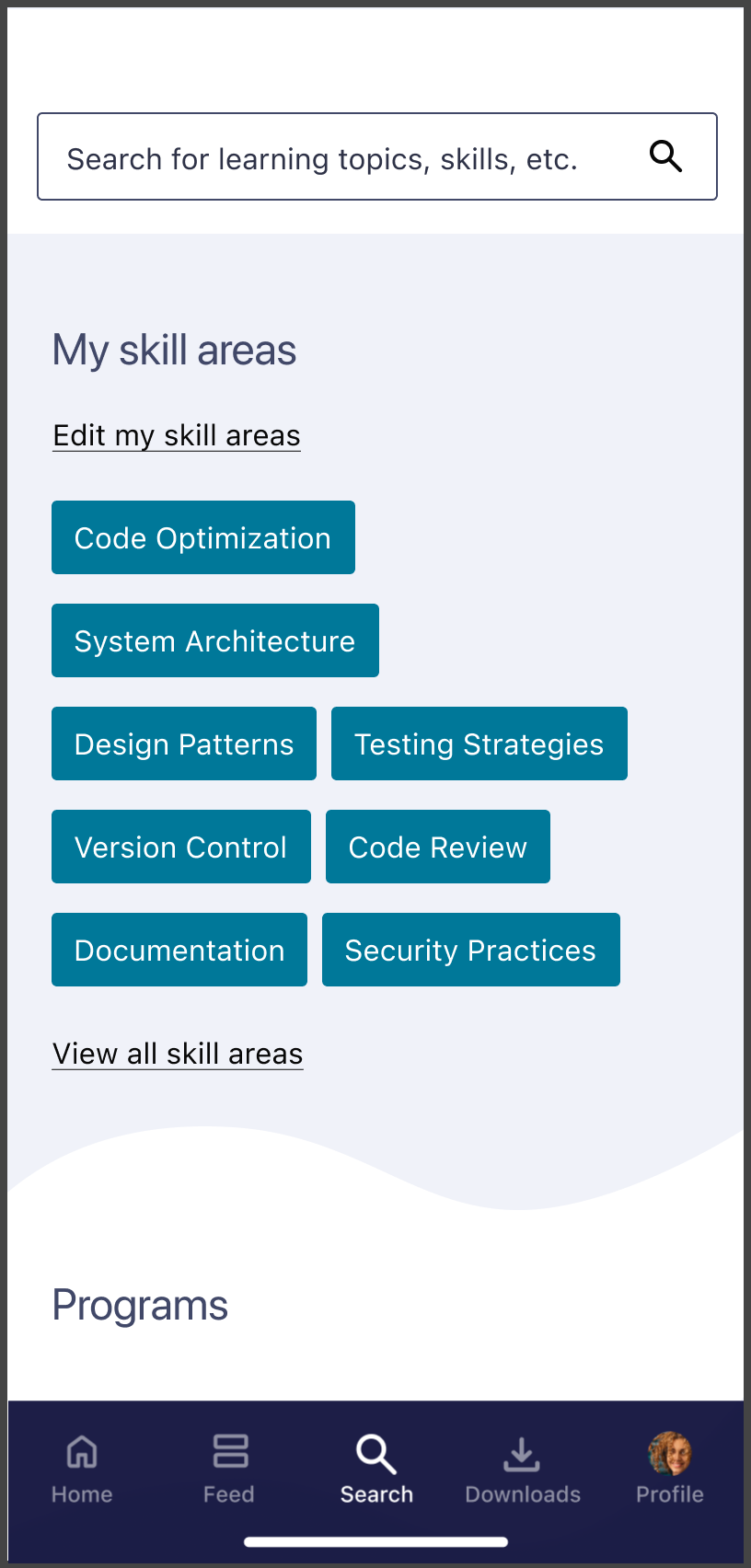
- Enter your search term, then either select a term from the list of suggestions or tap Go from the keypad.
Filter the search results
You can filter the search results by content type.
- From the top, tap the search filter icon,
 , to display the list of available types.
, to display the list of available types.
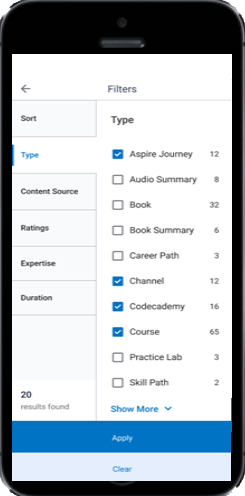
- Tap to select the desired search filters.
- Tap Apply, or tap Clear to reset selections.
In the search results filtered by type, you can do one of the following:
- Tap the back arrow in the top navigation,
 , to return to the Home page.
, to return to the Home page. - Enter a new search term to start a new search.
- Tap the search filter icon,
 , to select a different set of content filters.
, to select a different set of content filters. - Tap Clear filter to see the unfiltered search results.