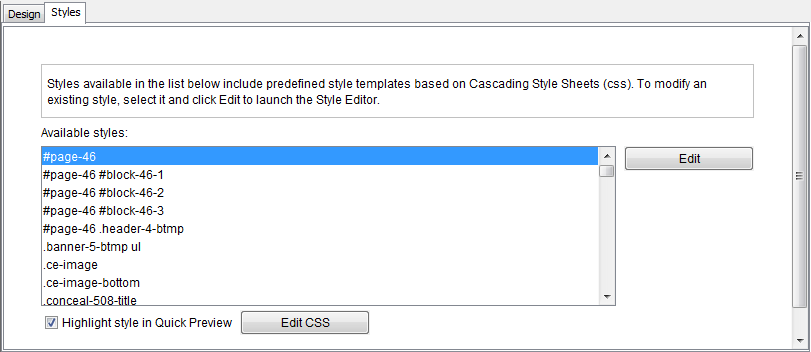
The Styles tab displays the styles for the selected block or page. Styles are based on cascading style sheets (CSS).
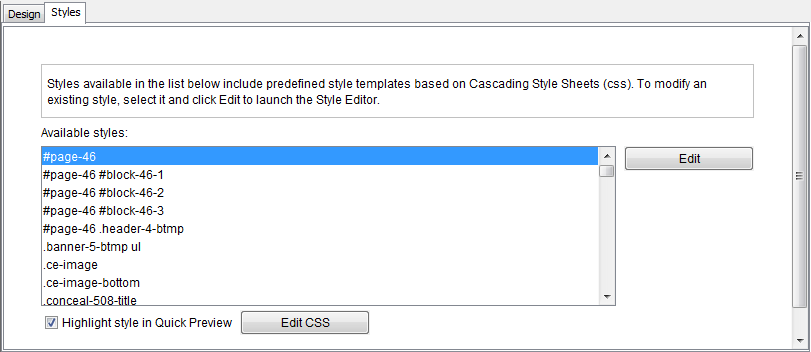
Clicking the Edit button opens the Style Editor where you can modify fonts and background colors of the selected style.
Clicking the Edit CSS button opens a free-form CSS editor where you can customize the appearance of your site. For more information on using the CSS Editor see Edit the Custom CSS File in an Overlay Package.
Styles listed in italics indicate the style has been customized by the user.
Placing a check mark in the Highlight style in Quick Preview check box displays an orange outline in the Quick Preview pane around the area referenced by the style selected in the Available styles list. For example, the style #block-holder #navigation selected above, highlights the Navigation bar as shown in the image below.
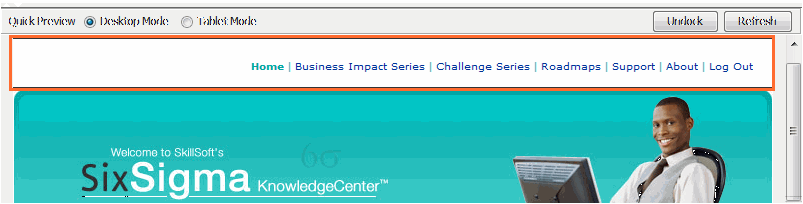
© 2015 Skillsoft Ireland Limited