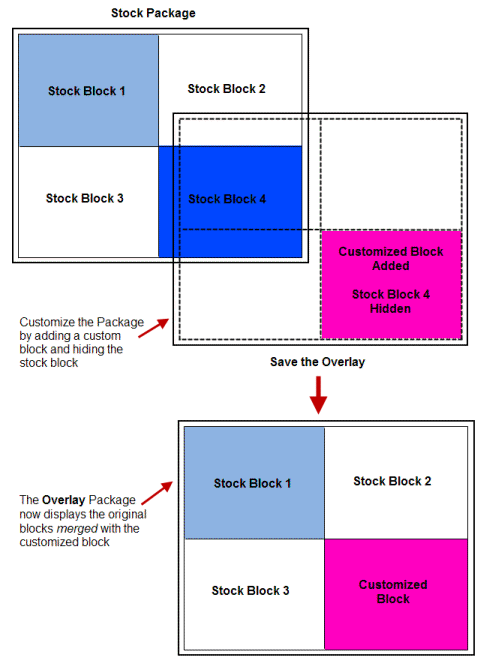
An Overlay package is any KnowledgeCenter or Skillsoft Advantage package that has been customized in the Editor. Typically an Overlay package contains both stock and customized content. The customized content can be added to the package, or it can replace stock content in the package. Stock content can remain in the package or it can be hidden from view. The Editor software combines, or merges, the customized content with the remaining stock content to create the final Overlay package.
When this package is accessed through the Portal interface both the stock content that has not been hidden, and the customized content are displayed and viewed as one package.
In all package types all pages are comprised of a series of blocks that contain the actual content. Although entire pages can be modified, content is typically modified at the block level. The following graphic depicts how the customized and stock blocks are merged to create the Overlay package.
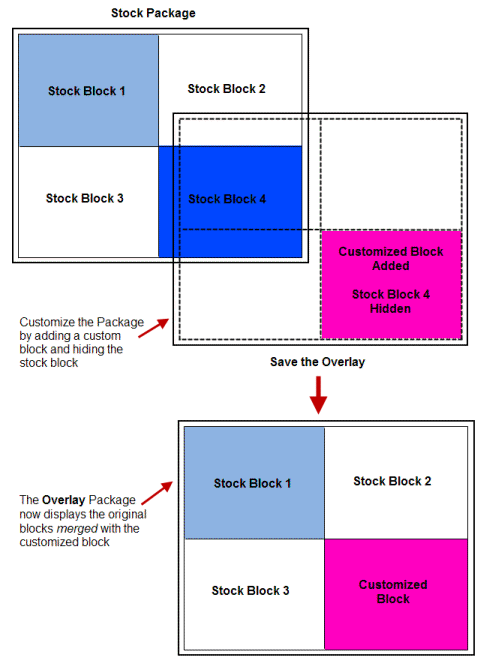
Multiple overlays can be created from the same stock package as long as each package is saved with a unique ID.
Skillsoft maintains stock KnowledgeCenters and refreshes their content on a regular basis. Only stock blocks will refresh automatically in your customized KnowledgeCenter. Stock KnowledgeCenters update on a monthly basis per a fixed schedule. For a schedule of the specific dates, reference the Feature Topic Roadmap on Client Community. Overlay content does not refresh; any customization to your KnowledgeCenter must be updated manually.
Skillsoft Advantage packages do not refresh on a regular basis. However, when new Learning Tracks are made available the Home page is updated with links to the new tracks.
© 2015 Skillsoft Ireland Limited