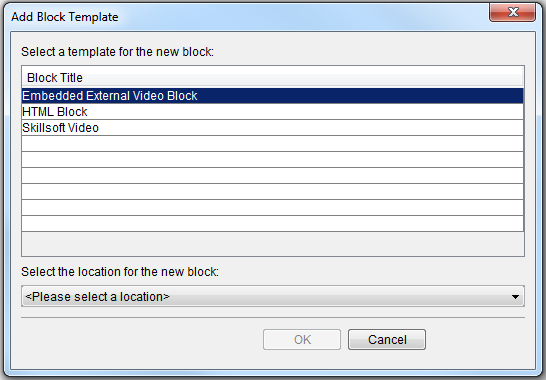In the Design pane, the new block includes title and heading fields, and a nested list to which you can add multiple videos. For each video, you must select a value for the reference and image fields. You can also add text to display either above or below the video.
- You must create and add an image to display in the required Image Location field. See To create and add an image for each video link below.
Since the new Embedded External Video Block is an overlay block, you can modify all element fields. Once the new block is added, modify the fields associated with the default video place holder.
To add a video to the Embedded External Video Block
- In the External Video Link: (ID = video-link-1) section:
- Enter a Reference (URL) for the desired video.
- Click the Embed video with external player check box if your video source has its own embedded video player (for example, a YouTube video). If unsure, it is best to leave this box unchecked.
- Enter a Tool Tip for the video.
- In the Display as: Image: (ID = image-embedded-1) field, select an image and enter text into the Alt Text and Tool Tip fields.
- Optionally, modify the accompanying text fields with the Text: (ID = text-1 or text-2) elements.
- The text-1 element adds text that is automatically displayed in bold font, and is useful as a sub-heading. The text-2 element adds plain text below the text-1 subheading and is useful as descriptive text.
- If desired, for the Display as: field select Display Text to the top, or accept the default to Display Text to the bottom of the image.
To add additional videos to the list, click Add or Copy and modify the fields as described above.