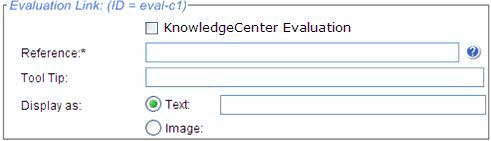
The Editor supports adding Course and KnowledgeCenter Evaluation links to Overlay packages. Evaluations are created in Skillport (and OLSA) and, if assigned to a course, will automatically display in the KnowledgeCenter package. The Properties page includes a flag that allows you to turn this default setting on or off. Additionally, you can manually add Course Evaluations for specific courses.
To add all Course Evaluations automatically:
To manually add a Course Evaluation:
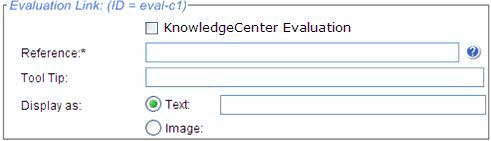
To add a link to the KnowledgeCenter Evaluation:
© 2015 Skillsoft Ireland Limited