Access Compliance from the Mobile App
The way you access compliance content is determined by your company's contract with Skillsoft. Skillsoft offers companies two different options for compliance:
- New solution: Compliance Suite
- Our legacy solution: Percipio Compliance 1.0
When your company has Compliance Suite
If your company has Compliance Suite all your compliance assignments show in Percipio under your assignment list. You do not need to leave Percipio to take your compliance training.
When your company has Compliance 1.0
If your company has Compliance 1.0, you will have this experience in Percipio mobile app. If you have an assignment through Compliance 1.0, a Compliance Training Required card displays under My Assignments on the Home page.
Tap the Compliance Training Required card to open Percipio Compliance on the web.
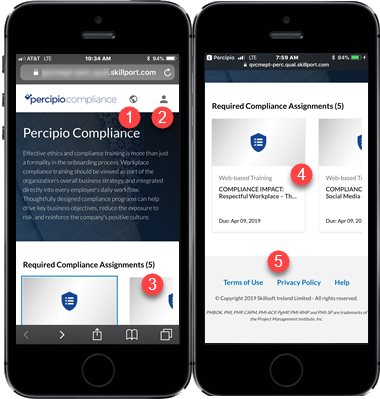
On the Percipio Compliance Home page you can:
- Change the language of the Compliance Home page and the content that launches, if available. Content not available in the selected language will launch in your default language.
Note: Changing the language on the Compliance Home page does not change the language for other areas of the Mobile App.
- Access Help, or Sign out of the Compliance Home page.
- See the number of your Required Compliance Assignments.
Scroll down to see:
- Content cards with the type, title, and due date for the course.
- The Terms of Use, Privacy Policy, and Help links.
Click a content item to launch a Compliance course.
