Access Compliance Content
Compliance content is only available to you if you have current required assignments, or if you have Compliance content you completed in the past.
When you have current assignments in Compliance, your Home page includes:
- The Home page header which indicates the number of assignments. The bar displays in red if assignments are past due. Click Go to compliance now to access Compliance.
- Your Assignments tab indicates you have assignments. Individual assignments display in red if they are past due. Click Launch Compliance Training, or View Compliance to access your Compliance page.
Whether or not your have current Compliance assignments, you can access all your current and past Compliance assignment activity by selecting the Compliance link under the external links icon represented by nine dots in the top right navigation area. A dot indicator displays when you have an assigned compliance training to complete.
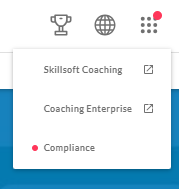
Note: Compliance courses are available from the Mobile App. To learn more, see Access a Compliance Course in the App.
