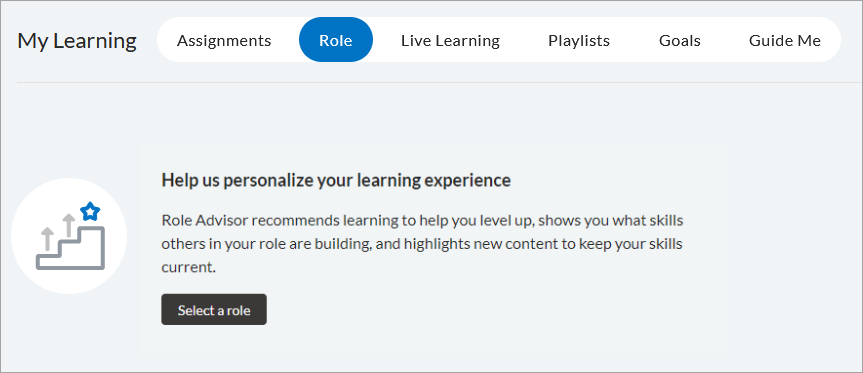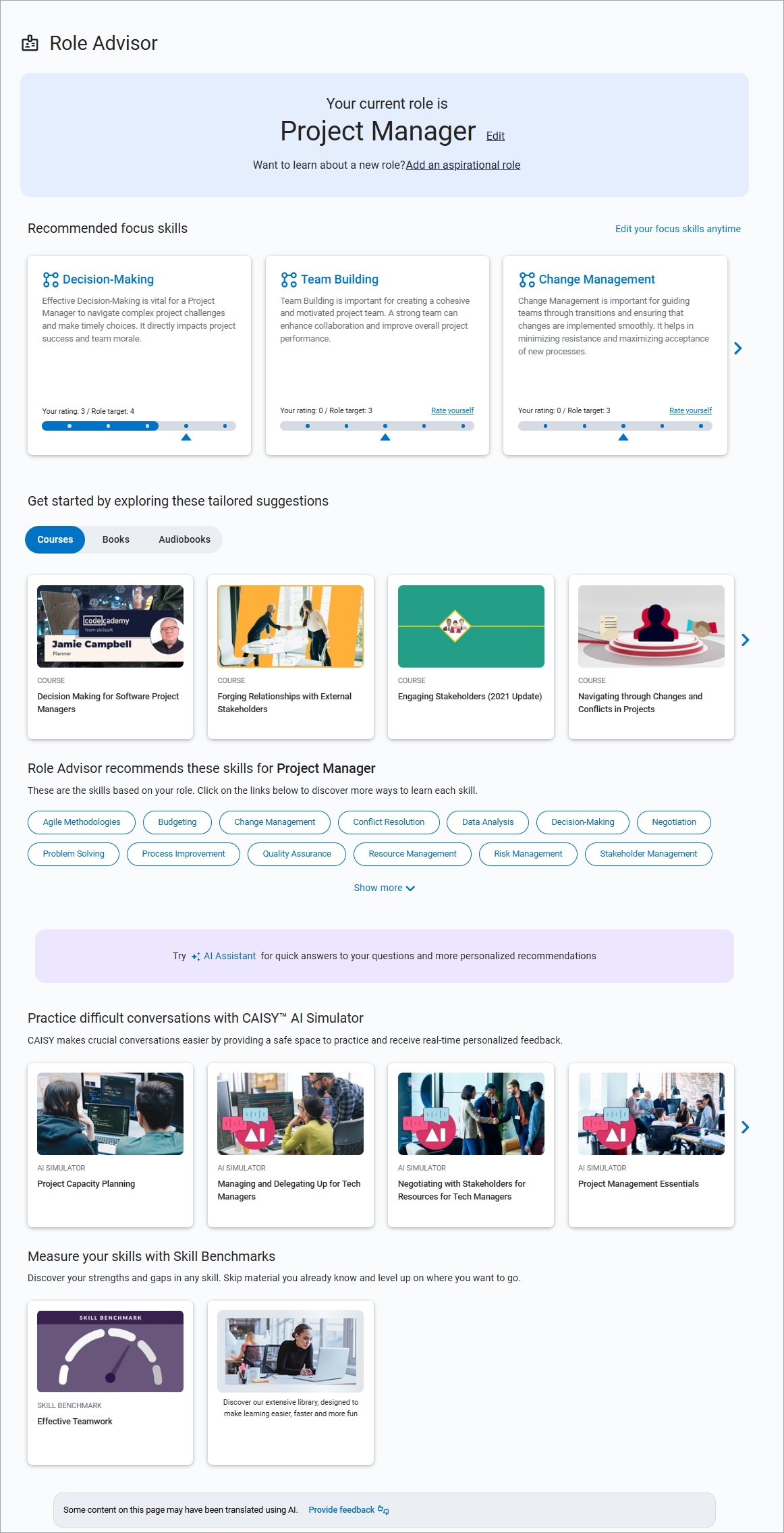Role Advisor
If enabled on your site, Role Advisor, acts as a virtual, skill-building concierge specifically for you and your job role. It provides you with:
- Skills to focus on. Choose which skills you want to focus on and add your level of proficiency to get content recommendations tailored to your specific needs.
- Learning recommendations grouped by content type such as courses, books, audiobooks, and labs.
- Top skills related to your role with content recommendations for obtaining those skills.
- An array of skill benchmarks that you can use to identify and close skill gaps.
- Ability to add an aspirational role, if enabled on your site.
- Ability to switch between current and aspirational roles to ensure learning stays aligned to skills needed by each role.
- Access to the AI Assistant primed to answer questions based on your role.
- Learning Programs targeted to your role.
Get started
To access the Role Advisor:
-
Before you can take advantage of the Role Advisor features, you must specify your job role. You can specify your job role in one of the following ways:
- Your admin does it for you when they set up your user account. You cannot modify your role if your admin sets it up for you.
- During your first login experience, you may be prompted to enter your job role. Start typing and then select a job role from the list.
- Select the Role tab in the top section on the Percipio home page, choose Select a role. Start typing and then select a job role from the list.
- From the left navigation bar, select My Learning, then select Role and Skill Ratings. The Role and Skill Ratings page displays. Choose Add a role. Start typing and then select a job role from the list.Note: If you selected your role, you can change it any time. If your admin specifies your role, you cannot change it.
-
After you select your role, you can view all the Role Advisor features. You can get to the page in one of two ways:
- From the left navigation bar, select Role Advisor.
- Select the Role tab in the top section on the Percipio home page, then select Visit your Role Advisor.
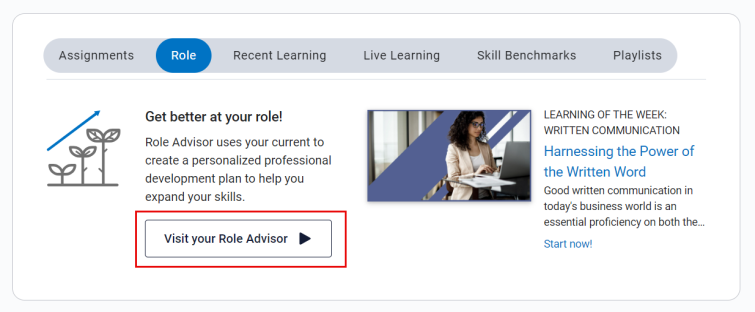
How to use the Role Advisor
When you access the Role Advisor, you see recommended skills needed for your role.
The Role Advisor guides you in these distinct areas:
-
How to excel in this role: A summary of how to excel in your selected role.
-
Skill targets achieved: This section shows all the skills identified as needed to be proficient in your role. It also highlights the ones where you achieved proficiency. Use this as a guide to help pick your next focus skills.
-
Essential program: If you enrolled in or an admin enrolled you in a learning program and that learning program is associated with your role, you see it on your Role Advisor page. Your company creates learning programs to help guide you in learning for your role.
-
Recommended focus skills: Set the skills you want to focus on for your role and add your proficiency level to each skill. When selected, you see content recommendations to help you achieve that skill and the level of proficiency for your role.
-
Get started: In this section, the Role Advisor shows important content grouped into content types such as course, books, audiobooks, and labs. Items that show in this strip are recommended based on your focus skills. This way you can quickly choose the learning method that works best for you and your schedule in topics that are most important for your role.
-
AI Assistant: When you launch the AI Assistant from the Role Advisor page, AI considers your role, focus skills, and skill ratings so it can deliver a tailored response to your query. Simply ask the AI Assistant a question and it will guide you.
-
Practice difficult conversations with CAISY: Based on skills identified for your role, this section recommends CAISY simulations to help you improve those skills through crucial conversations. CAISY allows you to practice conversation by providing a safe space and receive real-time personalized feedback.
-
Measure your skills with Skill Benchmarks: If you are not sure where to start, take a skill benchmark. Only benchmarks for skills needed for your role are shown. After you take a benchmark, you see recommendations on where to focus your learning efforts to achieve proficiency in that skill.
Add an aspirational role
If you are aspiring to a different role, and your admin has this feature enabled, you can select an aspirational role. When you specify an aspirational role, you get the following:
- Targeted skills needed for the aspirational role
- Identified skill gaps by comparing target skills to current job-role skills
- Recommended content to close the largest skills gaps first
To add an aspirational role:
- From the header area, select Add an aspirational role.
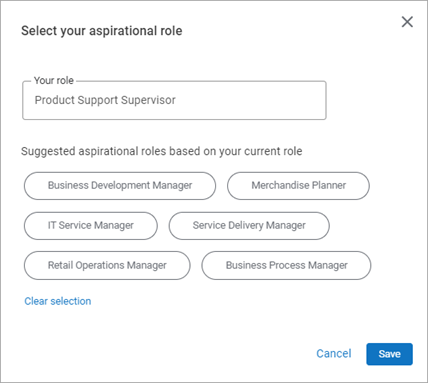
- Based on your current role, you see suggestions that align to skills in your current role. Choose from one of those or add your own.
- Select Save.
- Review your new recommendations and skills now shown on the Role Advisor page.
Choose your focus skills
On the Role Advisor page, you can select up to five skills associated with your role that you want to focus on, these are called focus skills. If you rate skills on your Skills and Ratings page, they also reflect here.
- From the section, Prioritize these focus skills for success, Percipio recommends three skills. You can keep those or choose others.
- To choose others, select Edit your focus skills anytime. Select from the skills mapped to your role. You can select up to five skills.
- After you select your skills, select Save.
- Next, indicate the level you have achieved with the skill by selecting the appropriate dot, Novice level is to the left, Advanced level is to the right.
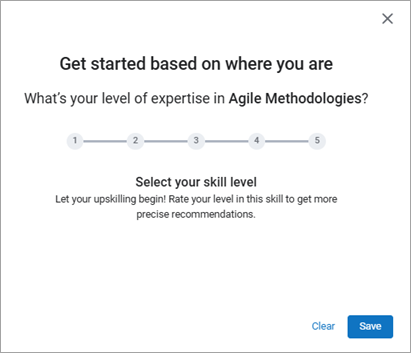
Skills listed for each job role vary, but the rating system for each skill is as follows:
- Level 1: Novice. You have a fundamental awareness of the skill with limited practical experience. You are able to perform basic tasks with strong guidance.
- Level 2: You have a solid understanding of applying the skill. You can perform basic tasks independently and more advanced tasks with guidance.
- Level 3: You have a full understanding of applying the skill. You can perform most tasks with minimal guidance.
- Level 4: You have extensive knowledge of the skill and can apply it independently for all tasks. You can direct the work of others and contribute to their skill development.
- Level 5: Advanced. You are considered a subject matter expert of the skill and can handle complex and unique challenges with ease. You are able to coach and mentor others at all levels.
-
Select Save to set your level. As you consume content and improve your skills, update your rating at any time. When you achieve the minimum skill level for your job role, the system prompts you to replace the current focus skill with another so you can continue learning and advancing in your career.
.