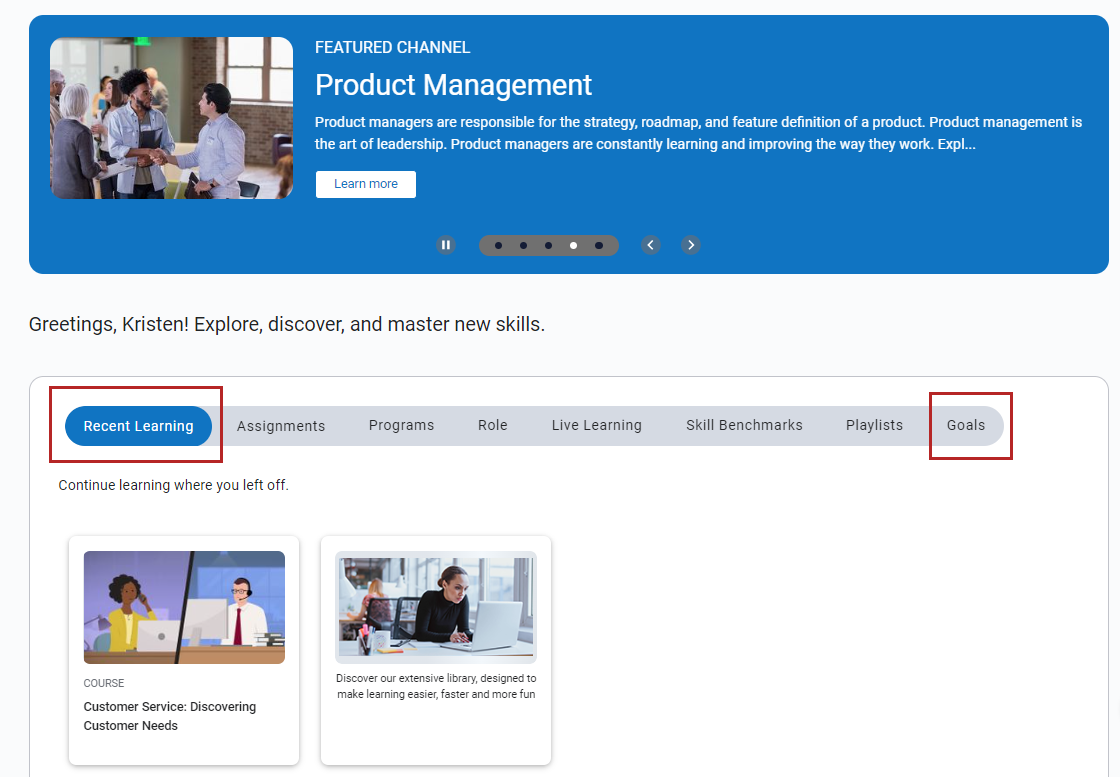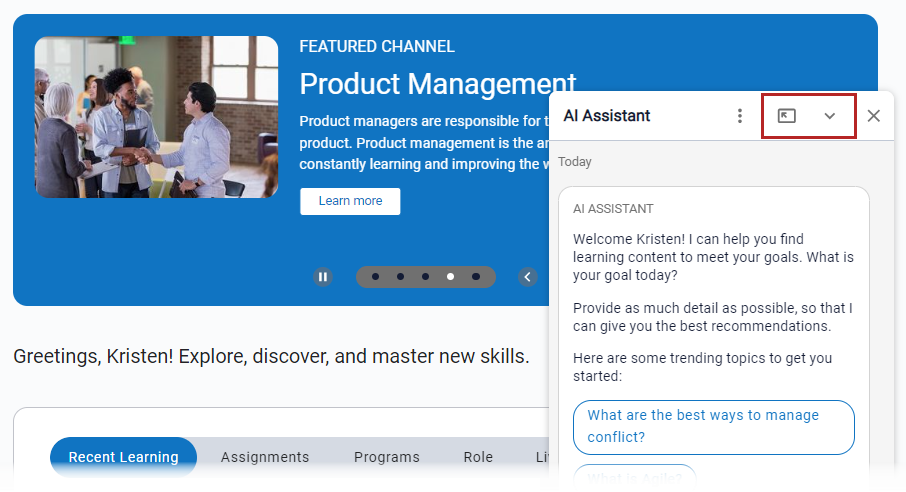New Features and Enhancements as of October 31, 2024
Expanding skills of your workforce
The items in this section provide ways to grow your talent and fill critical skill gaps, building mastery with confidence.
With this update, when learners launch a Skillsoft course video directly, learners can now access course-level resources directly within the video-only player when available. This feature empowers learners by providing additional context and depth to the video content they are engaging with.
Manage, promote, and measure learning
The items in this section provide the tools you need to manage users and content, promote learning, and measure learning effectiveness on your bottom line.
This update allows you to see the impact of image banners through detailed tracking of impressions and clicks in the Content Promotion Detail by User and the Content Promotion Summary reports. This update helps you better manage and measure the effectiveness of your promotional content within the platform.
You can now manage preferences for your To Do list from a new Settings icon. See all items you previously dismissed permanently and restore them if needed.
For more details, please see the To Do list.
Usability Enhancements
The items in this section show where we are making improvements to the interface for a better experience.
This release finds three enhancements to the learner interface to provide easier access and clearer navigation for learners that improves their engagement and addresses your feedback.
-
The Recent Learning tab on the home page now shows in the first position so that learners can effortlessly resume their in-progress content. This update prioritizes their active learning journey, making it more accessible and intuitive.
-
The Goals tab now shows on the home page in the last position. This update makes it easier for learners to access and track their goals directly from the homepage. The visual style of the Goals widget on the My Achievements page has also been refreshed, enhancing the overall user experience.
-
When learners navigate through the library down to a Subject page, the header now reads Channels/Journeys to accurately reflect that learners may see both channels and journeys within the subject. Previously, the label only indicated Channels.
The AI Assistant continues its phased rollout through the end of November. For those organizations that have the AI Assistant, learners can now fully minimize the AI Assistant. This update introduces a down arrow in the panel view, allowing learners to minimize the assistant to the bottom of the page, making only the header visible. The arrow then turns into an up arrow for reopening the panel. Learners also see a smooth slide animation and updated icons for a more intuitive experience.
In addition, when a learner launches a content recommendation from within the AI Assistant, the content now launches in the same tab, enhancing the learners' experience and minimizing distractions to keep the learning journey seamless. The assistant minimizes on content launch but remains in view, allowing learners to maximize it as needed.
This release finds two enhancements to the Message center that enable learners to efficiently manage their messages. Learners see these enhancements in both the mobile and web interfaces.
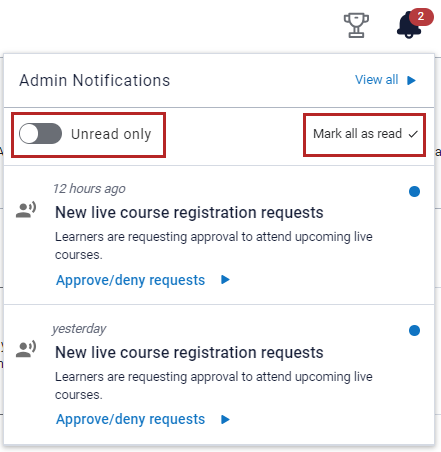
The enhancements include:
- The ability to Mark all as read with a single click. The unread message count is updated accordingly, providing a cleaner interface.
- A new Unread only toggle switch. When the switch is off, all messages display. When the switch is on, only unread messages display. The default setting for the switch is off.