Understanding Licenses and License Pools
A license pool is a collection of content purchased by your organization. A license pool consists of assets such as courses, videos, books, book summaries, audiobooks, and audio summaries that are grouped based on subject. Examples of license pools include Business Advance and the Skillsoft Leadership Development Program.
For each license pool you buy, you choose a number of licenses based on your user population. Each license represents a single learner "seat." You give available licenses from each pool to groups of learners as you see fit. This is called license distribution.
Consuming a License
To give a learner access to content within a license pool, you add the learner to an audience and then associate that audience with one or more license pools. This is called license distribution.
- When a learner first signs into Percipio, they consume a license from every pool they are associated with.
- Learners see only the content from the license pools they are associated with.
- When a learner consumes a license, the learner keeps access to all associated content until the rollover date or contract end date of the license pool.
- There is no way to remove a consumed license from a learner and return it to the license pool prior to the license rollover date.
- If a license pool expires, learners may continue to see content up to 10 minutes after the expiration depending on when they last logged into the system.
Organizations may have one or more license pools depending on the signed contract. A site admin controls how each license pool gets distributed across the different audiences.
Start, Rollover, and Contract End Dates
Each license pool has a start date, rollover date, and contract end date. These dates are determined in the signed Skillsoft contract. Each license pool automatically rolls into a new license pool annually when it is part of a multi-year contract.
To help remind you of upcoming expiring license pools, Skillsoft sends you a notification.
- The start date is the day the content in your license pool is available for consumption. Learners can access content within Percipio as of the start date, provided they are in an audience associated with the license pool.
- The rollover date is the day the current license pool expires and a new one is activated. The new license pool is a duplicate of the existing one and inherits all audiences that are associated with it. Any consumed licenses are released at this time.
- Approximately 30 days prior to the rollover date in a multi-year contract, Percipio creates a new license pool with new dates.
- Percipio activates a new license pool on the rollover date at 12:00 a.m. GMT and removes the old license pool from the list. Learners may continue to see content from the old license pool for up to 10 minutes if they are logged in during the change over.
- During the transition, users retain access to all content to which they are entitled.
- Prior to the rollover date, if you removed a user from an audience that was associated with a license pool, and that user had consumed a license, that license at the rollover date is released to be consumed by another user.
- The contract end date is the day the content in your license pool is no longer available for consumption. The day begins at 12:00 a.m. GMT. Learners can still view their assignments and historical data, but they cannot access the content.
- If all of your license pools have the same contract end date: Your site remains active, but learners cannot access any Skillsoft or custom content. To access custom content, users must be part of an audience that is associated to at least one current license pool.
- If your license pools have different contract end dates: Only the content within the expired license pool becomes inaccessible to learners. The other (active) license pools are not affected.
- If you want to extend the contract end date of your license pool: Contact your sales representative prior to the end date.
Note: Skillsoft cannot guarantee that audience that are associated with a license pool will be preserved if your license pool expires. Contact your sales representative prior to the contract end date to renew your Percipio licenses.
License pool renewals
When you renew an existing license pool because your contract is expiring, or when a license pool automatically rolls over to a new one during a multi-year contract:
- The existing license pool retires on the rollover date and is replaced with a new license pool that automatically has the same audience associated to it as the retired pool.
- All active learners in the associated audience have continued, uninterrupted access to the content during the transition to the new license pool.
- Learners who are signed into Percipio during the transition notice no interruption in service, but automatically consume a new license from the new license pool within 10 minutes.
- All other licenses in the new license pool are freed up and get consumed when learners sign-in again.
- When a license pool reaches its rollover date, it no longer displays as an option in the License Pool list.
If you are using multi-site management, you need to reallocate licenses to all child sites if your contract changes. You then need to create new license distributions on each child site to ensure learners maintain access to the content.
If you obtain a new license pool or have any contract changes during a multi-year contract, you need to associate audiences with the new license pools, as you did when you first set up your Percipio site.
Viewing content within a license pool
You can see what content is included in each license pool using the All Content Listing report. To access the All Content Listing report:
- From the left navigation bar, select Analytics.
- Switch to the All reports tab. A full listing of reports and their descriptions displays.
- Select All Content Listing report.
License Pool List
The License Pool list provides details on all the active license pools owned by your organization.
To access the license pool list, from the left navigation bar, select Content > License Pools.
To see how your licenses are distributed across all your child sites, from the upper left corner of the page, select Download license pool list. This will give you a CSV file that shows all license pools and child sites, how many licenses were purchased, consumed, and distributed so you can easily manage your licenses across your sites.
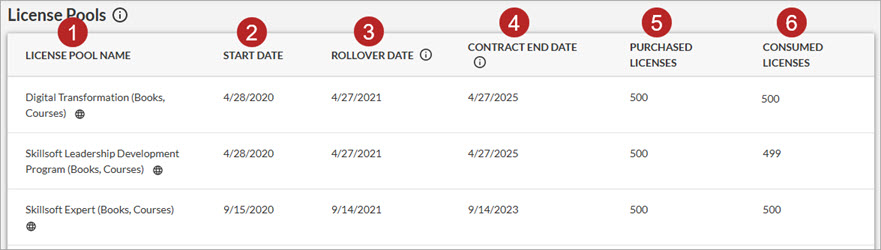
- LICENSE POOL NAME: Unique identifier for a license pool, typically relating to the general subject and type of assets in the collection. Hover your pointer over the Language icon
 to view your organization's available content languages.
to view your organization's available content languages. - START DATE: The day the content in your license pools is available for consumption. Your learners can access the content in the license pool once the start date commences provided they are in an audience associated with that license pool.
- ROLLOVER DATE: The day the current license pool expires and a new one is activated. The new license pool is a duplicate of the existing one and inherits all audience associations. Any consumed licenses are released at this time.
- CONTRACT END DATE: The day the content in your license pools is no longer available for consumption. You cannot see a license pool in the list once it reaches its end date. See more on contract end date and license pool renewal.
- PURCHASED LICENSES: Total number of purchased licenses available in a license pool.
- CONSUMED LICENSES: Total number of licenses currently assigned to users. The number appears in bold if the number of consumed licenses exceeds the total number of bought licenses.