Foster team-based learning
For people managers who want to promote learning amongst their team or for training managers who are leading specialized programs like new hire or leadership development, you can use Microsoft Teams to facilitate social and collaborative learning.
Ensure the Skillsoft Percipio app is installed to MS Teams and that you are logged into it.
Get started:
- Add all the members who want to learn together to a Microsoft Team.
- Within the team, locate the channel from the left navigation where you want to add your learning tab. You can create a new channel for each learning topic or create one learning channel with multiple tabs for each topic.
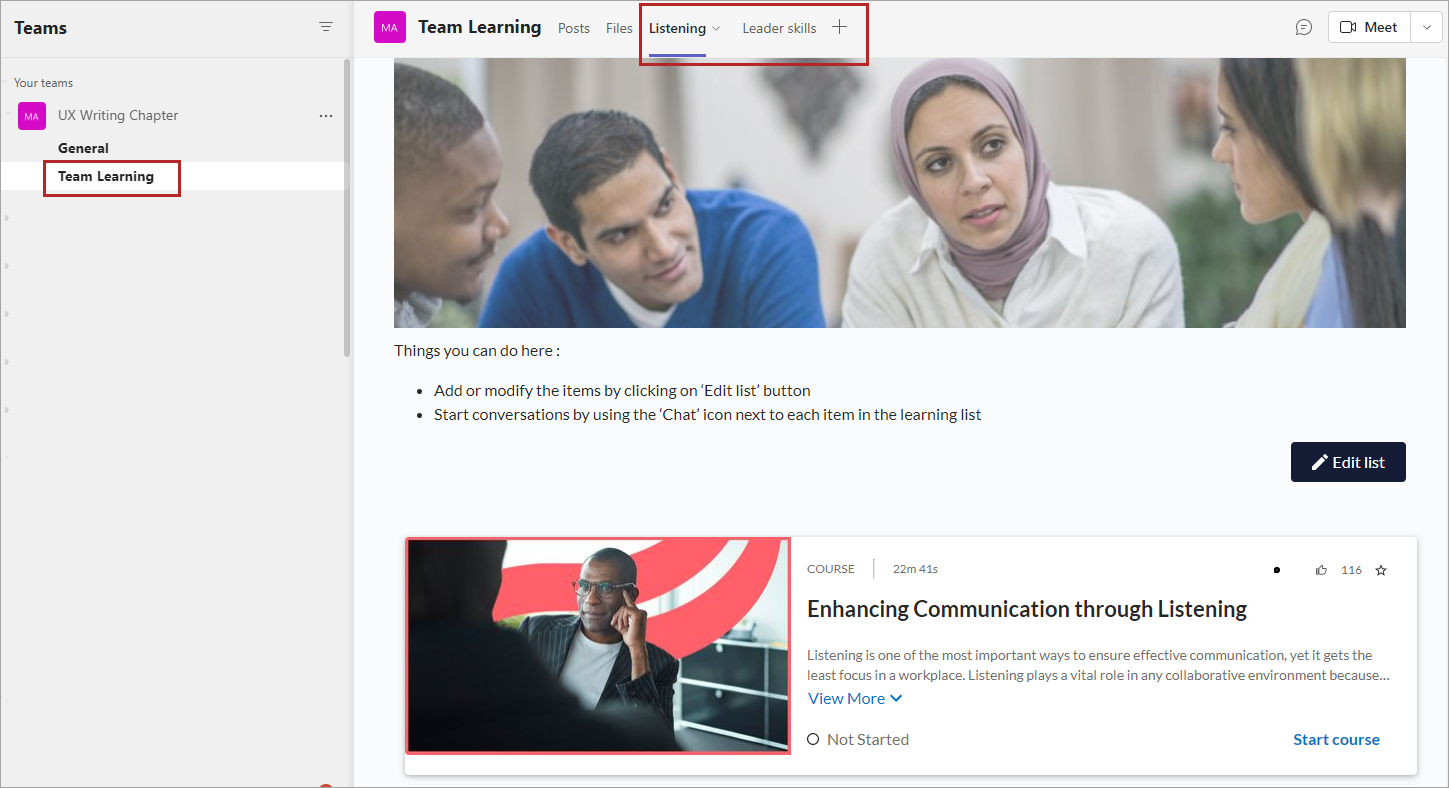
- Within the channel, select the + in the top row of tabs. You cannot add the Percipio tab to a private channel. For organized learning and discussion, we suggest you add a new Percipio tab for each different learning topic.
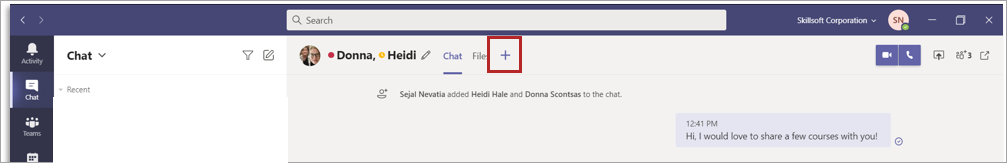
- In the Add a tab box that shows, search for Skillsoft Percipio or the name your company has given to Percipio.
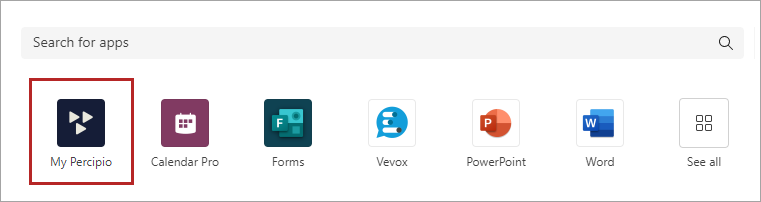
- Select the icon for Percipio in your organization.
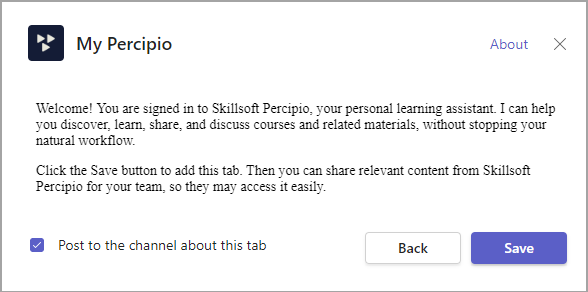
- Select Save. We suggest you rename the Percipio tab to the learning topic by right-clicking on the tab label.
- Select Create a learning list.
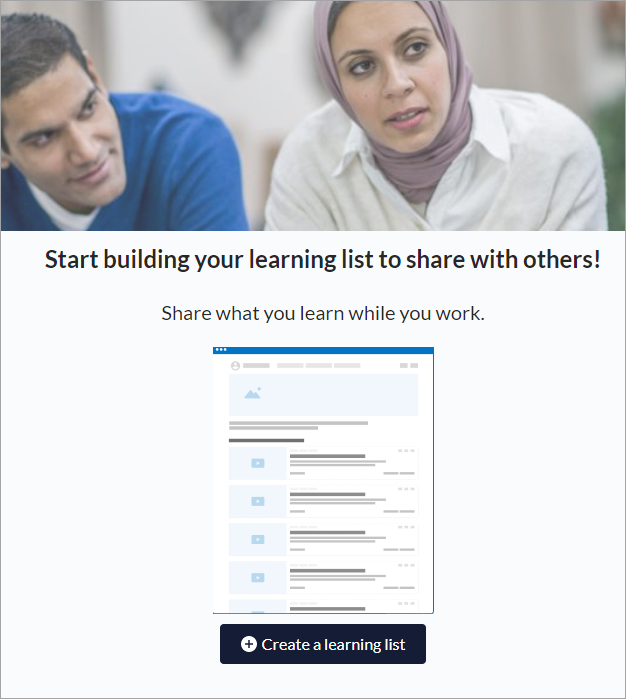
- Search for content you want to share.
- Enter search terms and locate the items.
- Select the
 next to each item content to add it to the list.
next to each item content to add it to the list. - Repeat steps a and b until you have found all content you want to add to this list.
- Select Add content.
- Review your selection. You can use the arrows within each item to reorder your list. If you need to add more content, select Add Content.
- When your list is ready to share, select Save Changes. At this point, your team can see the shared list of content items. Encourage your team to use the chat icon within the content item to share their learning and open discussion. You can also see all chat conversations in the Post tabs of that channel or from the tab's chat icon.
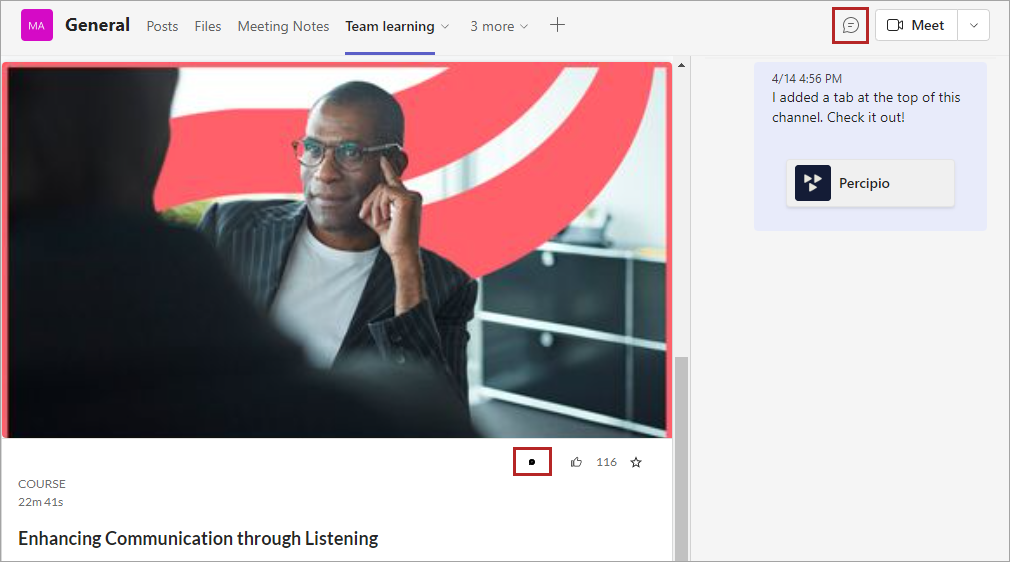
- If you need to make changes in the future select Edit List and follow steps 7 through 11. You can repeat steps 2 through 11 to add multiple Percipio tabs that address different topics. If you add multiple Percipio tabs, it is a best practice to rename them according to the topic so users can easily distinguish them. Anyone that is part of the team, can edit the list of items.
Foster team-based learning
With the Percipio tab active and containing content, learners can access the content within the tab, and can discuss learning by selecting the chat icon in the upper right corner of the Percipio tab.
Suggestions for promoting collaboration:
- Pose questions in the chat about particular content items.
- Encourage team members to each own a content item to lead a discussion.
- Brainstorm ideas around how learners will use something they learned from interacting with the content item.
- Host a video call to discuss the content and how each will apply what they learn.
- Take turns summarizing learnings and post to a file (another tab) for easy review.