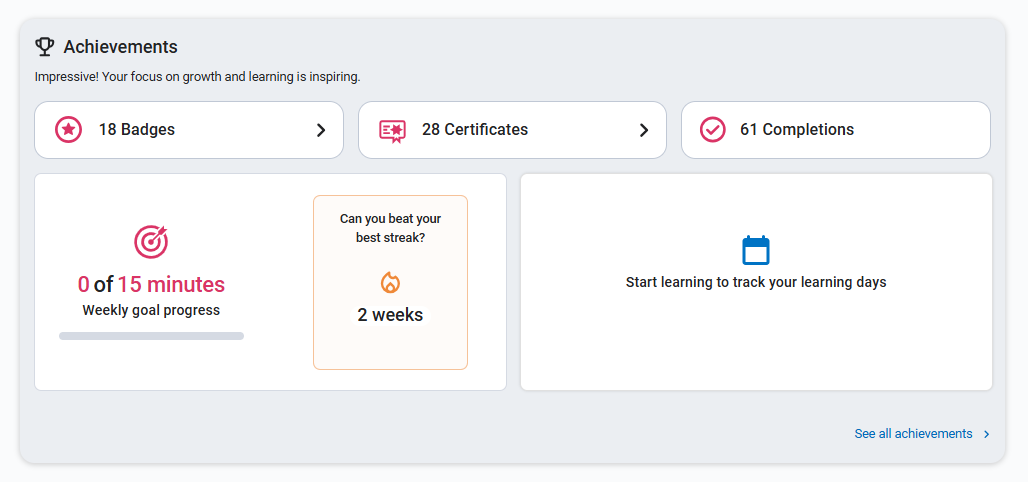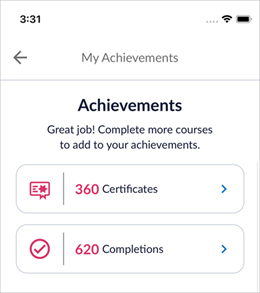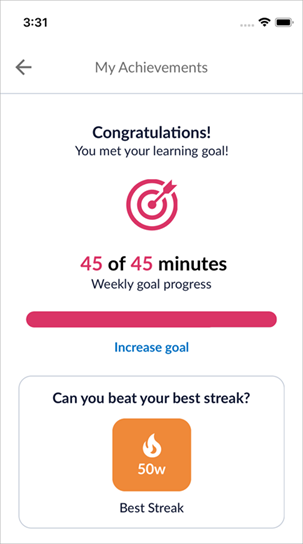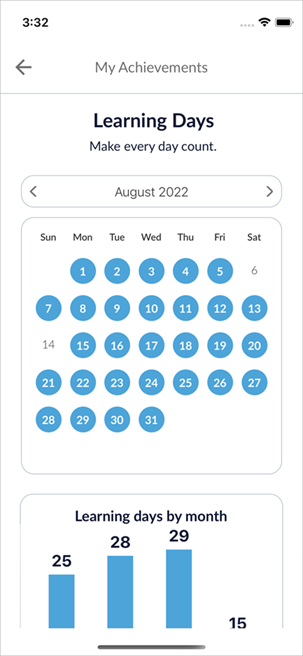My Achievements
Learners can get insights about their achievements, goals, and other activity in Percipio from their My Achievements.
Access My Achievements
- Select My Achievements from under your profile.
- Select the trophy icon,
 in the upper left corner.
in the upper left corner.
Get to know My Achievements
The My Achievement page provides the following information:
- Achievements: This section shows the number of badges and certificates you earned. It also shows the total number of content items you completed in Percipio. When you select the number of badges, you see Badges page with all the badges you earned.
If you are on the Percipio mobile app and want additional information, you can select each item.
- Leaderboard: This section shows how you rank among your peers and colleagues within your company if you completed at least one content item. To complete your first item and get a rank, select Start learning. You can see additional rank details by going to the leaderboard .
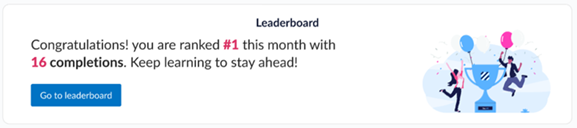
- Goals & streaks: This section provides information if you set a learning goal. If you did not set a learning goal, there is the option to set one. With a learning goal set, you see:
- The total amount of learning time you have spent toward your overall goal for the week starting on Monday, 12:00 a.m. UTC. Content that is tracked for your goal includes: courses, videos, books, audio books, book summaries, audio summaries, Skillsoft bootcamps and leadercamps, labs, TestPreps, custom MP3 and MP4, and Wintellect. It also includes time spent in Skillsoft course knowledge checks and course tests.
- A link to change your goal: Edit your goal with more or fewer minutes to better fit your schedule.
- Current streak: The number of weeks in a row that you achieved your learning goal.
- Best streak: Of all the streaks you have, the one that contains the most number of weeks in a row where you completed your learning goal.
- Learning days: This section highlights the days in the selected month where you launched a piece of content in Percipio.
- Learning days by month: This section shows how many days you spent learning in each of the last four months. You can go back up to a year.