Explore the Library
The platform library contains all of the learning assets available to you. These assets are organized into a hierarchy to help you find content quickly and easily. You can explore the library, search for content, and add your favorite assets to your playlist.
Explore the library
- From the left navigation bar, select Library.
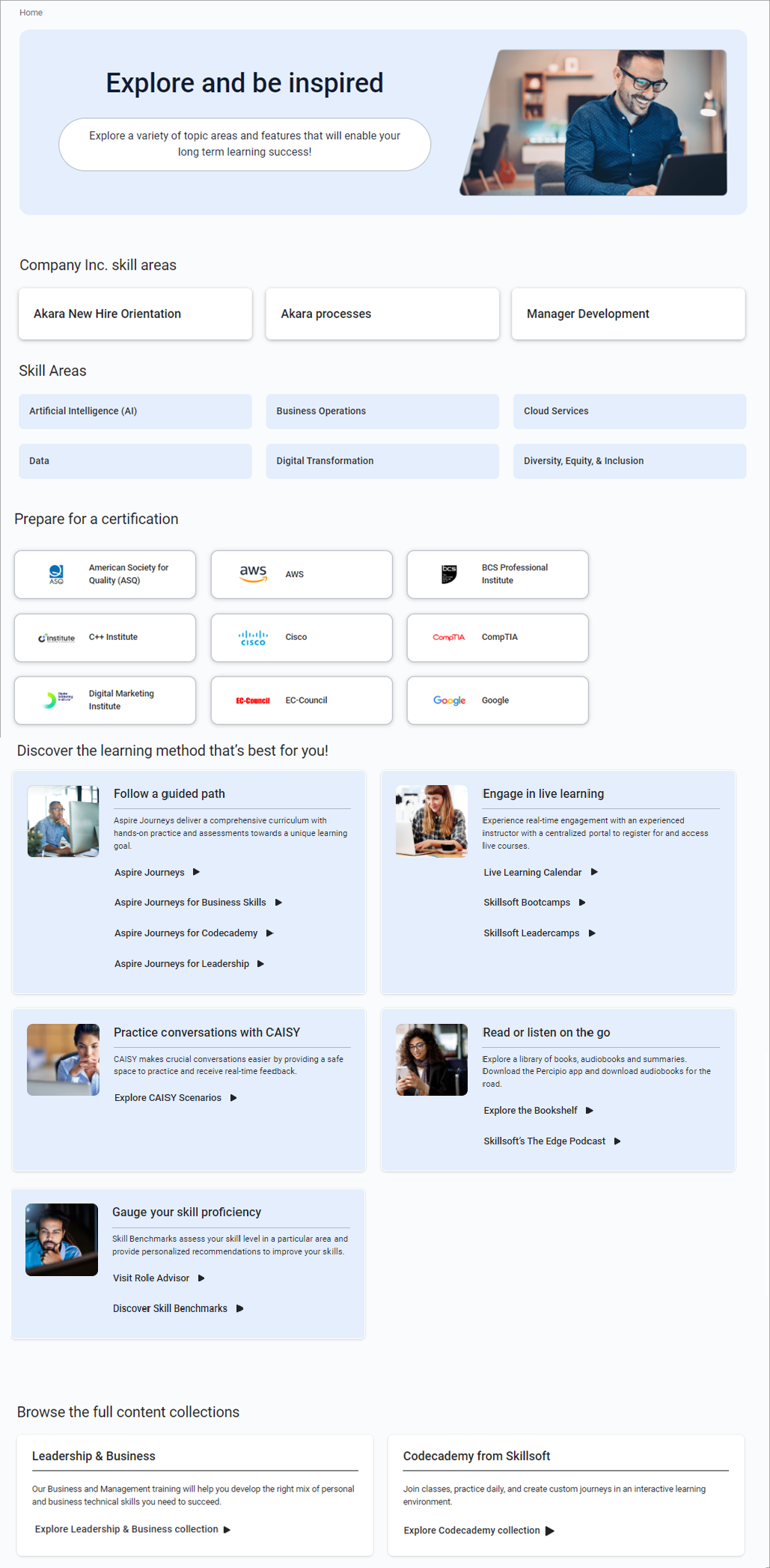
- From the Library page, you can:
- Use a quick link to jump to a specific type of content
- Drill down through areas and subjects to channels and journeys. If you are entitled to three or fewer areas, you only see the associated subjects so that you can get to relevant content with fewer clicks through the hierarchy.
- Browse available certifications
- From the Discover section, explore specific content such as an Aspire Journey, the Bookshelf, CAISY AI simulations, Live learning calendar, and Skill Benchmarks.
Library page organization
The Library page is organized to help you easily find the content you need. Quick links show first taking you directly to a page showcasing all items of a particular type.
Next you may see is content your organization curated for you. Under that you see Skill Areas. Within each of these categories, you see topic areas. Drilling down into topic areas, you see subjects related to that topic. Going still deeper, within a subject, you see channels, which are very focused groups of content organized by content type.
- Category: on the library page, you see the Skillsoft menu category: Skill Areas. Custom areas and subjects can exist here or in a custom category for your company. If a custom category gets created, it displays above Skill Areas.
- Custom category: If your admin creates a custom menu category, you see custom areas and subjects specific to your organization in this category.
- Skill Areas: The main category that contains all Skillsoft areas and possibly some custom areas depending on how your admin has configured your library. If you are entitled to three or fewer areas, you only see the associated subjects so that you can get to relevant content with fewer clicks through the hierarchy.
- Areas: broad groupings of content that display under the standard or custom categories. Areas are arranged alphabetically in the library under their category.
- Subject: topic-level grouping of content that display under an area. Select an area to see its subjects.
- Channels: Channels are the core building blocks of the library. A channel further refines the subject into sub-topics of related content presented in an organized way. You cannot complete a channel.
- Journey: Journeys are another of the core building blocks of the library. A journey offers a defined learning path of related content presented in an organized way. You can complete a journey.
- Content: Content includes courses, videos, books, book summaries, audiobooks, audio summaries, live courses, Skill Benchmarks, Practice Labs, TestPreps, dynamic content, and any custom content your admin adds.
After the Skill Areas section, you see a section for Certifications available to you.
-
Certifications: Certifications are a unique category within the Library. You can browse certifications from various vendors and select channels focused on presenting targeted content for a particular certification path. You only see certifications in the library if you are entitled to them.
After Certifications, you see a Discover section where you can find the best content type to meet your learning needs.
- Follow a guided path: This block contains:
- Aspire journeys: Journeys are structured learning paths which provide content to achieve the skills for a specific job role or function. This block displays all Aspire journeys by topic for easy access.
- Engage in live learning: This block contains the Live Learning Calendar, as well as Skillsoft Bootcamps and Leadercamps that display if you are entitled to the content.
- Practice conversations with CAISY: This block takes your directly to all AI simulations helping you practice difficult conversations.
- Read or listen on the go: This block shows the Bookshelf where you can browse and search for books, audiobooks, and summaries that are entitled to you. You can also find podcasts.
- Gauge your skill proficiency: This block targets skills for your role and gaining skill proficiency. Access Skill Benchmarks or your Role advisor page.
The last section on the Library page, Browse full collections, showcases content contained in a specific collection to which you are entitled. It helps you easily see what is popular and newly added to the site.