New Features and Enhancements as of May 3, 2024
Expanding skills of your workforce
The items in this section provide ways to grow your talent and fill critical skill gaps, building mastery with confidence.
All CAISY scenarios are now available in French, German, and Spanish as a beta release. The CAISY localization beta is open to all CAISY customers for a limited time to allow us to gather your input. Because we are in beta release, we ask you to please give us feedback so we can make improvements before general release. To give feedback email us at AI@skillsoft.com.
You can find localized CAISY simulations through standard browse or search when your site language is set to French, German, or Spanish. When you launch the localized CAISY simulation, it opens in that language. You can switch languages from within the simulation if you are more comfortable in another language. Changing the CAISY language does not change your site language.
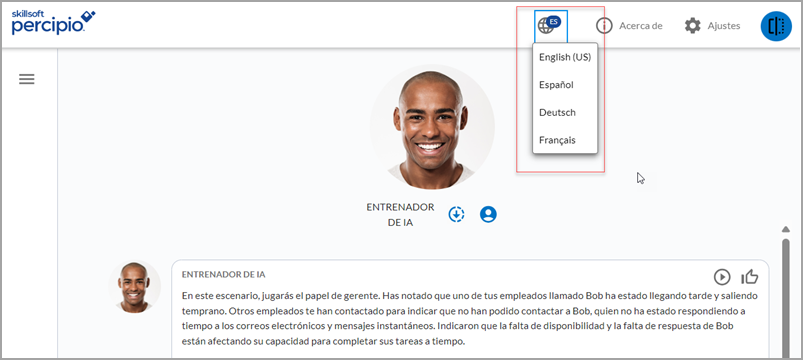
Engaging your learners to build a learning culture
The items in this section provide ways to engage your users so they want to learn and make learning a habit.
Coming soon, to allow learners to better capture key learning points while reading a book or book summary, they will be able to add notes and highlights. Learners will be able to view their notes on a new Notes tab when in the book or book summary and also be able to view them on the Notes and Reflections page.
The setting for this feature is on by default. You can locate the setting from Site features, Allow learners to take notes and make highlights in books.
Please note that the notes and highlighting feature in books and book summaries currently does not conform to accessibility standards for keyboard navigation and screen readers. This may affect the experience for some learners, so you can disable this feature if needed. We are working to resolve these concerns.
Manage, promote, and measure learning
The items in this section provide the tools you need to manage users and content, promote learning, and measure learning effectiveness on your bottom line.
Interactive Skill Benchmarks are available to organizations with access to Codecademy content in the Skillsoft platform. Learners can now choose from 20 Interactive Skill Benchmarks spanning critical technical domains in programming, data science, and AI/ML.
For more information see, Interactive Skill Benchmarks.
To allow you to control what Percipio roles can view the learner details on the dashboard, the Show learners details option is now available in role customization. The option is enabled by default.
With the option enabled for a role, that role can view User Id, First Name and Last Name in the learner details sections of the dashboard. The option is available for learning admins, managers, content curators, and content coordinators.
For more information, see Permissions by Role.
The report has been updated as follows:
-
AI simulator added to the content type search list.
-
Area, subject, and channel columns removed from the default view of the report. You can still select the columns from the Columns filters.
For more informatics see, All Content Listing Report
Compliance, Ecosystems, and Integrations
The items in this section help you to integrate Percipio across your learning ecosystem and promote how Skillsoft works with its partners.
LinkedIn Learning and Percipio common customers can now leverage Percipio to discover and consume LinkedIn Learning courses. You can bring your entitled LinkedIn Learning content into Percipio using the automatic connector.
Usability Enhancements
The items in this section show where we are making improvements to the interface for a better experience.
The login instructions field can be used to communicate with the learners when the logging into Percipio from the log in page.
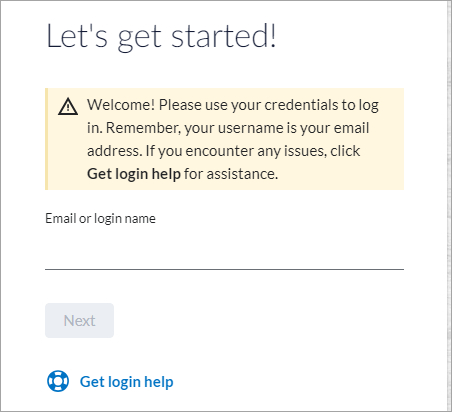
The setting is now available on the Site Configuration page. This setting is turned off by default.
To make it easier for learners to get help when logging into Percipio, they can now use a single Get Login Help option when they need assistance.

In addition, learners now have a more straight forward experience for resetting their passwords, via email or using security questions and answers depending on how you have configured your site.
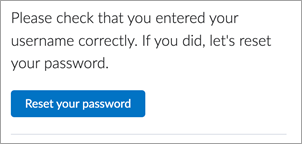
Live event start and end dates, along with their respective times, are now prominently displayed on various content cards. This allows learners to easily see when an event is scheduled and integrate it into their calendar without needing to click into the content for more details. Learners can now find live event scheduling information on the following types of cards:
- Home page cards
- Search cards
- Channel cards
- Journey cards
- Playlist and Save for later cards