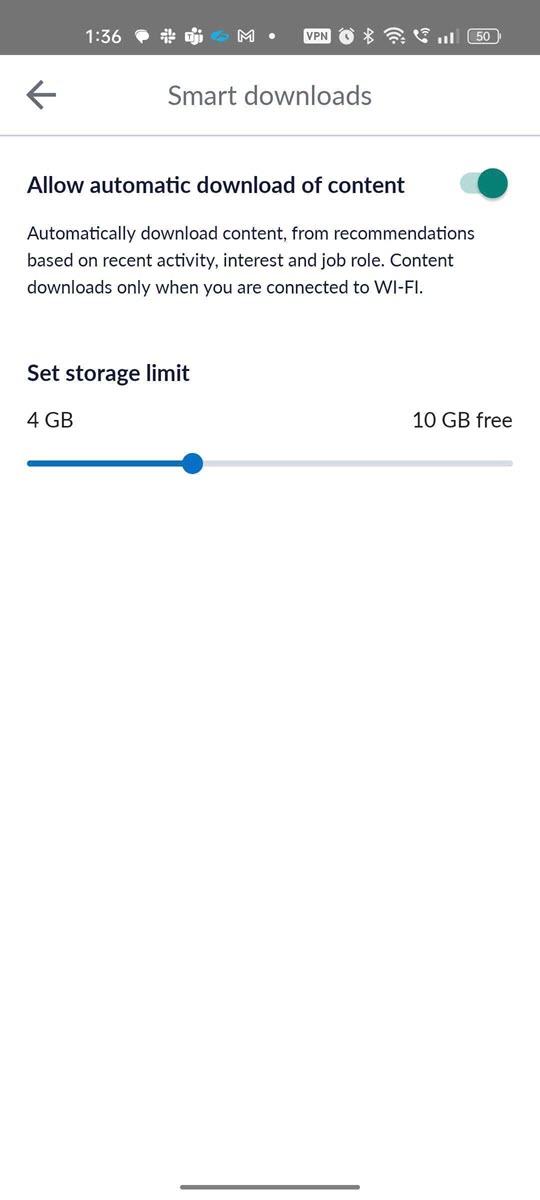New Features and Enhancements for February 25, 2025
Expanding skills of your workforce
The items in this section provide ways to grow your talent and fill critical skill gaps, building mastery with confidence.
Learners can now easily discover your custom content from search results using the Content Source filter and choosing the value you entered in the Organization Name field when you set up Percipio. This may be a good time to check the value you set in the Organization Name field to ensure it will make sense when displayed under the Content Source filter.
All custom content you add is now linked to your Organization Name even if you specify a different value in the Content Source field when creating the custom content item, live course, journey, or dynamic content.
To ensure you always have content on your mobile device, turn on Smart Downloads. When you turn on Smart Downloads, Percipio automatically downloads up to 15 items (or until the storage limit specified by you is reached) recommended based on your past activity, your role, and your interests.
To enable Smart Downloads, locate the setting under the Downloads tab.
Manage, promote, and measure learning
The items in this section provide the tools you need to manage users and content, promote learning, and measure learning effectiveness on your bottom line.
To make managing dynamic content more efficient and streamlined, the Dynamic Content list page now hides retired content from the list by default. This change helps you focus on your current, active content by reducing clutter.
If you need to view retired content, you can select the Retired option from the Status filter.
Usability Enhancements
The items in this section show where we are making improvements to the interface for a better experience.
With this update, learners who use translated Closed Captions (CC) when playing an English course, now see them by default in their preferred site language. This improvement helps learners better understand and follow the video content, especially if English is not their primary language.
Learners can still toggle CC on/off or switch to other available languages, with their preferences being saved between sessions. If the learner changes their site language, CC change to the new language overriding previous settings. In cases where CC is unavailable for a specific locale, CC display in English by default.