New Features and Enhancements as of May 20, 2025
Analytics Updates
The items in this section showcase changes to reports and dashboards to help you more effectively and efficiently manage your programs.
The All Content Listing report now includes a new Hidden column, which is unselected by default. Select Hidden from the Columns list to see which content from your collection is hidden. If content is hidden, the column contains the value of True. If the content is not hidden, it shows False.
This enhancement empowers you to easily identify hidden content items, channels, and journeys, ensuring that reporting aligns with your organization's needs.
With this update, you can now gain deeper insights into your learners' aspirations and self-assessed skills from the User Summary report. The two new columns are:
-
Aspirational Role: This column is located after the Job Role column and allows you to see what learners chose as an aspirational role. This column is on by default.
-
Rated Skills: This column is located before the Job Role column and displays the skills learners have rated and their rating. For example: Agile Methodologies [4], Business Acumen [3].
Both columns are selected by default to ensure you have immediate access to this valuable data without additional configuration.
New Settings
To help you better manage new features and enhancements that come out with this release, this section contains a summary of new settings that you can configure in Percipio.
With this release, you will see a new Organization time zone setting. As part of that setting, there is an option that allows learners to set their own time zone from their profile settings. This learner option is on by default and allows learners to set their own time zone which improves their experience by allowing them to tailor when they receive email notifications to their local time.
You can turn this learner option off now before it becomes available to learners in 30 days.
You can also prepare now and set a default time zone for your organization on Percipio with the setting: Organization time zone. This organization setting is off by default. Percipio will continue to use the default GMT time zone for determining when to send email notifications if you do not set one. The learner option is independent from the organization time zone, and is always on by default.
Engaging your learners to build a learning culture
The items in this section provide ways to engage your users so they want to learn and make learning a habit.
The new Feed option helps improve learner engagement by providing learners with a continuous stream of videos tailored to their interests. Learners can access the feed from the bottom navigation bar of the mobile app and then scroll through the videos which start playing automatically.
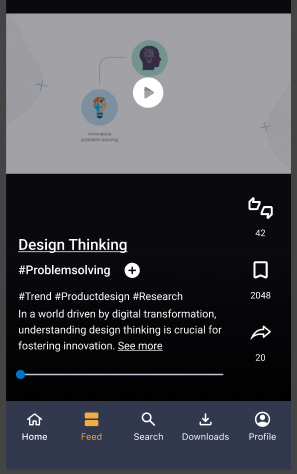
To ensure the learners are making the most of their feed, they can share a video, save the video for later, or launch the full course directly from the feed. If the learner has not yet selected interests, they are prompted to do so before the app shows videos, ensuring video recommendations are tailored to what the learner wants to learn.
To accommodate the Feed in the bottom navigation bar, we moved the Playlist option to the Profile tab.
Manage, promote, and measure learning
The items in this section provide the tools you need to manage users and content, promote learning, and measure learning effectiveness on your bottom line.
The Content Configuration page now provides indicators next to courses that are pending retirement or that have been recently updated. When you hover over the indicator you see additional details. These indicators help you stay informed so your learning programs are always current. If a course is retiring soon, and you attempt to add a configuration to it, you also see a notification.
In addition, the Content Configuration page contains new columns that simplify the tracking of content lifecycle stages. These include the latest draft save date, the most recent publish date, the base course update date, and the pending retirement date. You can turn these columns on or off from the Columns drop down.
Usability Enhancements
The items in this section show where we are making improvements to the interface for a better experience.
With this release, Percipio now supports closed captions in Creole. When learners play a Skillsoft course in English, they can switch closed captions to Creole.
For more information, see Course with translated closed captions.
AI Updates
The items in this section highlight changes to AI elements in Percipio so you can stay in compliance with your internal processes.
We are targeting to update our AI conversation models for AI Assistant and AI answers in Q&A on May 29, 2025. Learners are not likely to notice any changes when interacting with any of these features.
This update is part of our commitment to staying current with the latest advancements in AI technology, ensuring that we continue to provide you with the best possible security and user experience. If you require additional information, please reach out to your Skillsoft account team.
We are now targeting to update our AI conversation models for CAISY on June 23, 2025 and AI-assisted search on June 9. Learners are not likely to notice any changes when interacting with any of these features.
This update is part of our commitment to staying current with the latest advancements in AI technology, ensuring that we continue to provide you with the best possible security and user experience. If you require additional information, please reach out to your Skillsoft account team.