Copy a Custom Channel
You can copy a custom channel that is in a Published status in Percipio. Copying a custom channel that is in an Unpublished Changes status only copies the channel's currently-published header and content.
To copy a custom channel
- From the left navigation bar, select Content > Channels. The Custom Channels page displays.
- Locate the custom channel you wish to copy.
- Click
 >
>  Copy and edit channel. The channel page displays.
Copy and edit channel. The channel page displays. 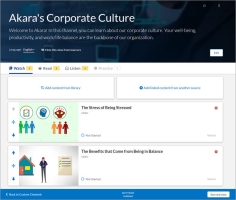
- Edit the channel:
- If the custom channel you copied has multiple technologies, versions, and/or expertise levels, see Edit a Multi-view Custom Channel.
- If the custom channel you copied does not have multiple technologies, versions, and/or expertise levels, see Edit a Single-view Custom Channel.