Percipio Administration Training
As a Percipio administrator, you have the ability to configure several elements of your site to meet the needs of your organization. Follow the guided training path to learn how to set up your site, organize your user community, and manage a wide variety of learning content.

STEP 1: Review system requirements
For the best learner experience, confirm that equipment meets Percipio

STEP 2: Brand your site
Make your learners feel at home by branding your site with your colors and images.
Tailor the site configuration options to your course completion criteria and other organizational needs.

STEP 3: Confirm license pools
Confirm you have the right content on your site in the form of license pools.

STEP 4: Create user attributes
User attributes allow you to group learners for assignments, license allocation, and reporting.
Decide which user attributes are right for your needs.

STEP 5: Create audiences
Place users into logical groups to manage the allocation of licenses, assignments, and reporting.
Choose to create audiences manually or use team automation.

STEP 7: Create and manage user accounts
Decide on how you want to create user accounts.
Create user accounts manually.
Import users by bulk upload.

STEP 8: Manage learner emails
Increase your learner engagement and skill gain.
Manage welcome, recommended, and re-engagement emails.

STEP 9: Create assignments, learning programs, and promote content
Target learner needs by creating assignments or learning programs and showcasing content using promotions for your learners and audiences.

STEP 10: View Dashboards and Reports
Analyze activity patterns so you can tailor new programs.
View the dashboards and reports.


STEP 12: Add your custom content
Tailor the learning experience with your content.
Add custom content in the form of SCORM/AICC, links, web pages, or document types.