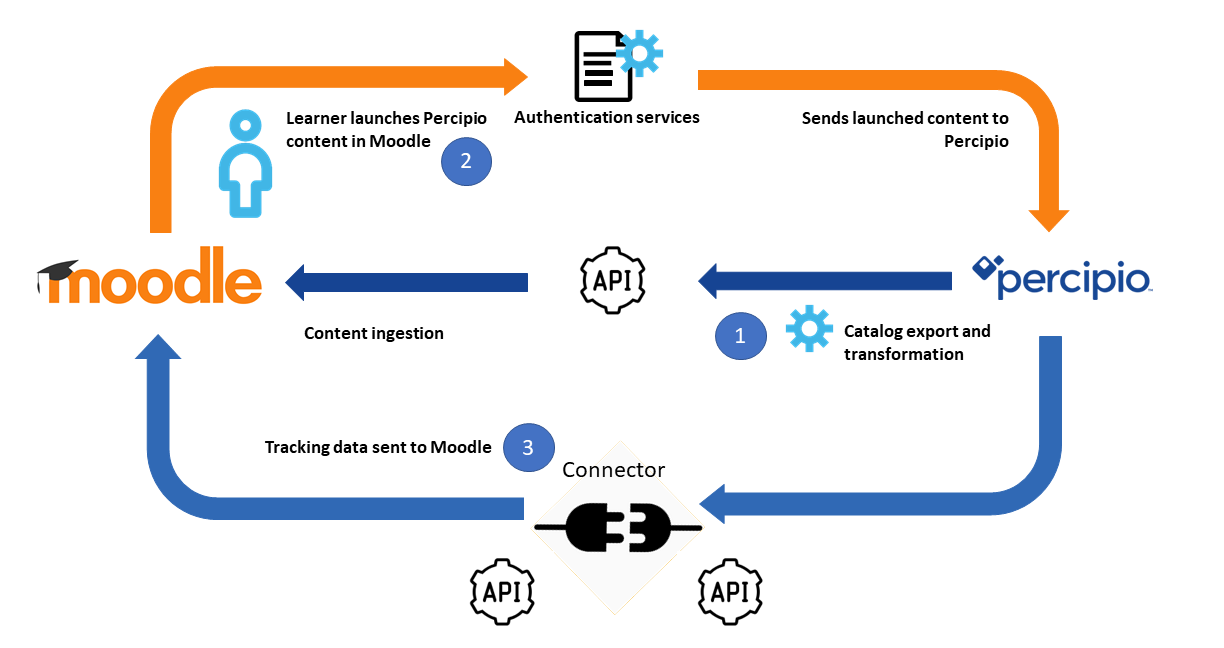Moodle Integration Overview
Integrating Moodle with Percipio offers you the best of both worlds—Percipio’s engaging learning experience with the rich enterprise-class learning administration of Moodle.
Our goal is to gain the best possible learner experience while simplifying the content management responsibilities of your administrators.
Benefits of a Percipio-Moodle Integration
Integration enhances learner engagement and the learning experience in the following ways:
-
Discovery of all Skillsoft content types in Moodle
-
Reduce administration with automatic content updates
-
Compliance Suite support and Compliance 1.0 support via AICC
-
Rich multi-modal content experience
-
Better content discovery using rich meta-data
-
Consistent user interface for all content types
Integration alleviates the administrative burden in the following ways:
-
The option to use Percipio pre-curated channels minimizes content administration.
-
Support for ingestion and tracking of Audiobooks, Books, Courses, Labs, Scheduled Content, Skill Benchmarks, Test Preps, Videos, Journeys, and Channels.
How it works
The diagram below represents both the learner flow from Moodle to Percipio and the flow of data from Percipio to Moodle. Each area of the diagram is described in more detail in the following numbered sections.
1. Automated content deployment to the Moodle catalog
Percipio provides a real-time, metadata export of the latest, licensed Skillsoft content including courses, videos, books, book summaries, audio books, audio book summaries, test preps, labs, bootcamps, live events, Skill Benchmarks, channels, and Aspire journeys.
This export can be configured to align with your Moodle setup including:
-
Mapping Skillsoft content to Moodle's catalog.
-
Selecting content to include only the assets you want deployed to Moodle's catalog.
Speak with your Skillsoft representative to learn how to select content, content types and languages to customize your catalog and enhance your learner experience.
To configure this element of the integration, you download and install the Percipio-Moodle integration plugin and configure your Moodle deployment. Then, you work with the Skillsoft implementation team to generate, transform, schedule, and deliver Percipio content to Moodle.
2. Content launch from Moodle to Percipio
When learners launch a Skillsoft content asset in Moodle, the item opens in Percipio. This is accomplished using authentication and tracking services. For first-time learners, this process creates a new account in Percipio which enables Percipio to store learner activity and manage the learner experience. This account creation process can also be used to determine which Skillsoft content should be licensed to the user enabling you to deliver purchased content to specific target audiences. For returning learners, their accounts are updated with the latest launched content.
To configure this element of the integration, the Skillsoft implementation team and your technical team work together to facilitate the authentication and tracking handshake between Percipio and Moodle by exchanging a series of OAuth2 security tokens and API URLs. This enables learners to access Percipio-based content through Moodle.
3. Tracking Percipio user activity back to Moodle
As learners access content, Percipio collects details on their activity and delivers the completion data to Moodle, enabling you to monitor and measure the utilization of Skillsoft and Moodle content and licenses.
This element of the integration is configured in tandem with the content launch configuration.
Integration at a Glance
Channel/Journey/Dynamic content support
Yes, Skillsoft channels, journeys, and dynamic content are supported.
Multi-modal content support
All Skillsoft content types are supported.
Multi-lingual asset support
All languages supported by Percipio are available.
Compliance
Content load mechanism
Automated file-based import.
Launch mechanism
Tracking mechanism
Completion data sent real time.
Content update mechanism
Daily automatic updates for new content.
Content load mechanism
Contact your Skillsoft Services Team for details.
Learn More
If you are interested in learning more about a Percipio integration, connect with .