Configure Authentication in Moodle
After working with the Skillsoft Implementation team, you can configure authentication in Moodle. The Skillsoft Implementation team provides you with the security tokens and API URLs that are required for authentication.
Before you begin
Before you configure authentication, ensure that you have the following:
-
Client ID
-
Client Secret
-
Organization UUID
-
Percipio production OAuth URL
-
Percipio API URL
To configure authentication in Moodle
-
Go to Site Administration > Plugins > Activity modules > Percipio.
-
On the Skillsoft Percipio Platform page under Authentication method, choose OAuth.
-
Next, enter the Client ID provided to you by the Skillsoft Implementation team.
-
Now enter the Client Secret provided to you by the Skillsoft Implementation team.
-
Set the Scope to api.
-
Enter the Skillsoft Percipio Platform OAuth URL provided to you by the Skillsoft Implementation team.
-
Enter the Skillsoft Percipio Platform API URL provided to you by the Skillsoft Implementation team.
-
Enter the Organization ID provided to you by the Skillsoft Implementation team.
-
Set Send PII information to Percipio to No.
-
Click Save changes to complete the process.
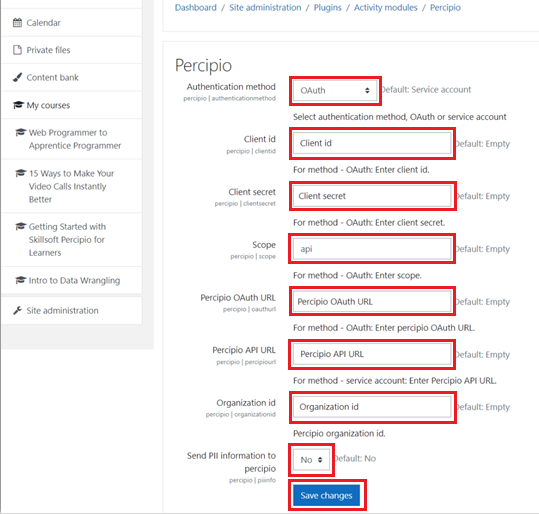
Next steps
As a part of the Moodle configuration process, you must enable self enrollment for learners. If this setting is not enabled, learners are not able to self enroll in courses and launch a content asset. For more information about enabling self enrollment, see Enable Self Enrollment in Moodle.