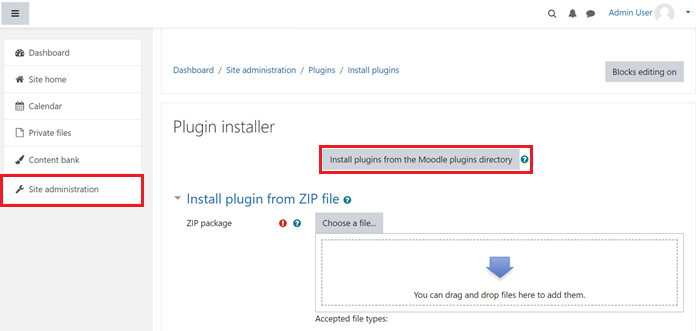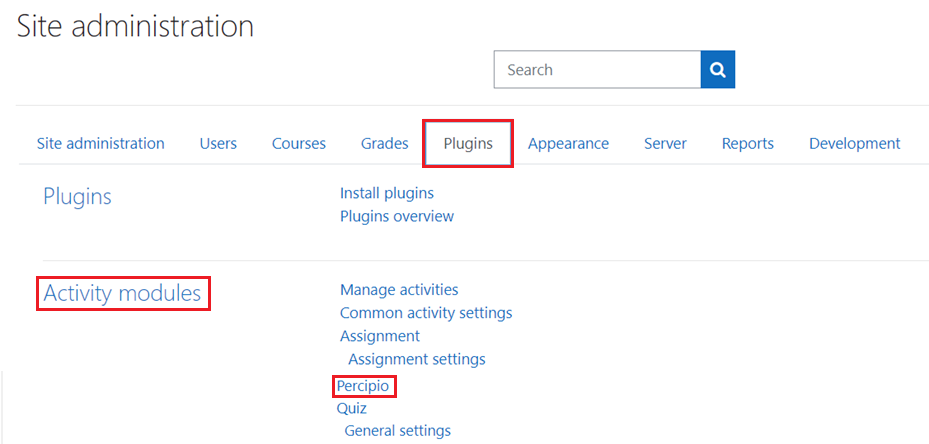Download and install the Percipio plugin
To download and install the Percipio plugin, you need to have a Moodle Administrator account.
To download and install the Percipio plugin:
-
Login to Moodle as an Admin user.
-
Download the Percipio plugin from https://moodle.org/plugins/mod_percipio
-
From the Moodle Site administration tab, go to Site administration > Plugin > Install plugins.
-
On the Plugin installer screen, upload the zip file and install the plugin.
-
Verify that the installation is complete. Go to Site Administration > Plugins.
-
Now navigate to Activity modules > Percipio. If Percipio displays, then the installation is complete.
Next steps
After this procedure is complete, you must generate an authentication token in Moodle. For more information about generating an authentication token, see Generate a Percipio Token in Moodle.