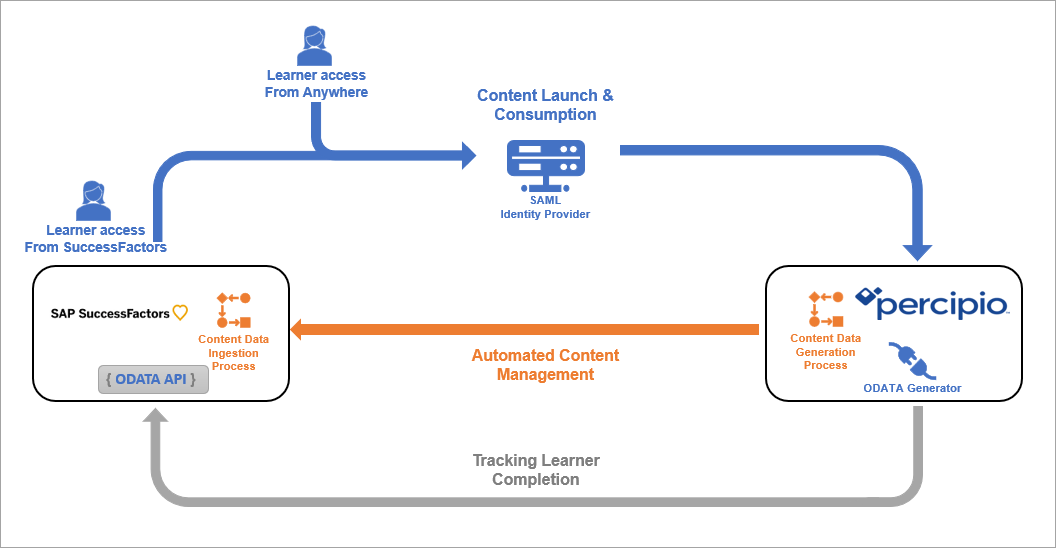Percipio SuccessFactors Learning Integration
The SuccessFactors Learning connector was developed by Skillsoft in partnership with
The connector allows customers to launch Skillsoft content both from Percipio and from SuccessFactors Learning in addition to other platforms or integrations in their learning ecosystem.
This article contains the following sections:
Connector for content
The SuccessFactors Learning connector delivers three primary functions:
- Automated content deployment to the LMS catalog
- Content launch from the LMS to Percipio
- Tracking Percipio learner activity back to the LMS
You can get additional information on all these topics from the Frequently Asked Questions and Requirements pages. For information on how to implement, see Configure SuccessFactors Learning for Skillsoft Content
How it works
The diagram below represents both the flow from SuccessFactors Learning to Percipio and the flow of data from Percipio to SuccessFactors Learning.
This is how SuccessFactors Learning is made aware of the Skillsoft content that is available.
Content launch and consumption
When learners launch a Skillsoft content item from SuccessFactors Learning, the item opens automatically in Percipio without a learner having to log into Percipio. This seamless experience uses SAML Single Sign-On. In addition, learners can also access Percipio directly. Any content that learners access directly in Percipio is still recorded in SuccessFactors Learning.
This is how we ensure that SuccessFactors Learning has a record for each learner for each Skillsoft content item they accessed. Percipio records all accesses, whether the learner follows an item's link from SuccessFactors Learning or accesses an item directly in Percipio.
For information on how to implement, see Configure SuccessFactors Learning for Skillsoft Content
Connector for SAP skills
If you are using the SAP Skills taxonomy as part of your talent development life cycle, Skillsoft Percipio can map those skills to Skillsoft content so that your learners can find relevant content for the skills they have to develop.
How it works
You create a CSV file of all your skills and send it to Skillsoft through an SFTP server. We take the CSV file and map all Skillsoft content you license to the skills you provided. We then send the mapped content file with content meta data plus an item connector skills file back to you.
Integration at a Glance
Channel/Journey/Dynamic content support
Yes, Skillsoft channels, journeys, and dynamic content are supported.
Multi-modal content support
All Skillsoft content types are supported.
Multi-lingual asset support
All languages supported by Percipio are available.
Compliance
Content load mechanism
Automated file-based import using the Successfactors Bulk Content Import process.
Launch mechanism
Tracking mechanism
Successfactors supports both API and automated file-based import for all asset types.
Content update mechanism
Daily automatic updates for new content and changes in metadata as they are published in Percipio.
Learn More
If you are interested in learning more about a Percipio integration, connect with