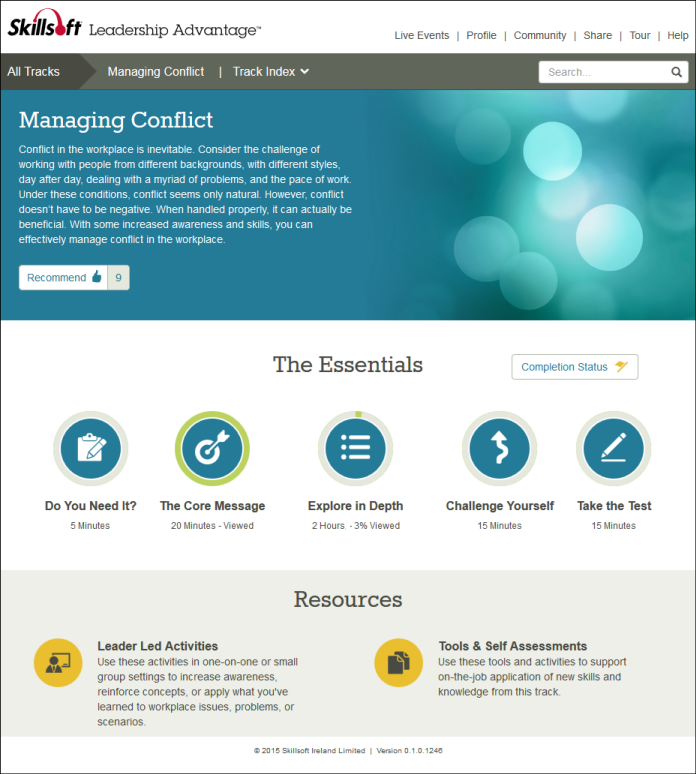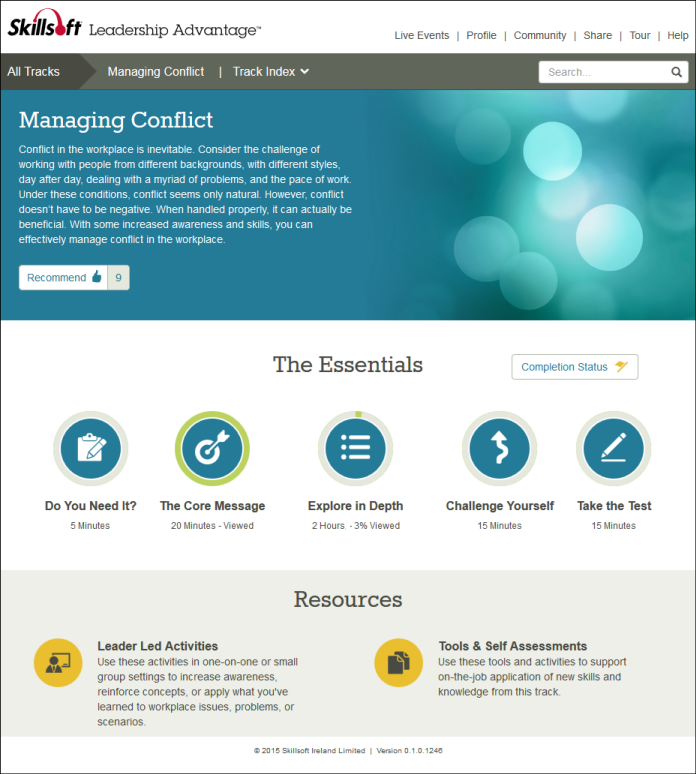The Track Home Page
When you access an individual Learning Track from either the Home page or directly from Skillport, the track opens with the Home page displayed by default.
The Home page contains:
- A Search feature that allows you to enter search terms and quickly locate content within any of the learning tracks in the portal.
- A menu bar with links to Live Events that relate to the topic, your Profile, Community, Share, Tour, and Help.
- Community allows you to view all community activity including My Activity and Responses to My Comments.
- Share opens a pop-up window that allows you to send an email that includes the URL or copy the code to embed on another web page.
- Tour provides a brief tour that describes the Leadership Advantage solution.
- A Track Menu bar with links to All Tracks on the Home page, the learning track name, and the Track Index which lists how many of each asset, by type, is included in the track. You can click the asset type to open a page that provides access to each of the included assets.
- A banner image that displays the name along with a brief description as well as the Recommend button which allows you to recommend the track and to see a list of users who have recommended the track.
- The Essentials provides an icon-based, clear navigation path through the elements of a track. You can access Do You Need It?, The Core Message, Explore in Depth, Challenge Yourself, Take the Test and print a certificate of completion.
- The circles around each essentials icon provide progress tracking and show the percent of assets accessed/completed within a given track.
- The time required for each section is shown beneath each icon.
- The Completion Status link shows whether completion criteria has been satisfied for the track.
- A Resources section which provides access to Leader Led Activities and Tools & Self Assessments sections of the learning track.
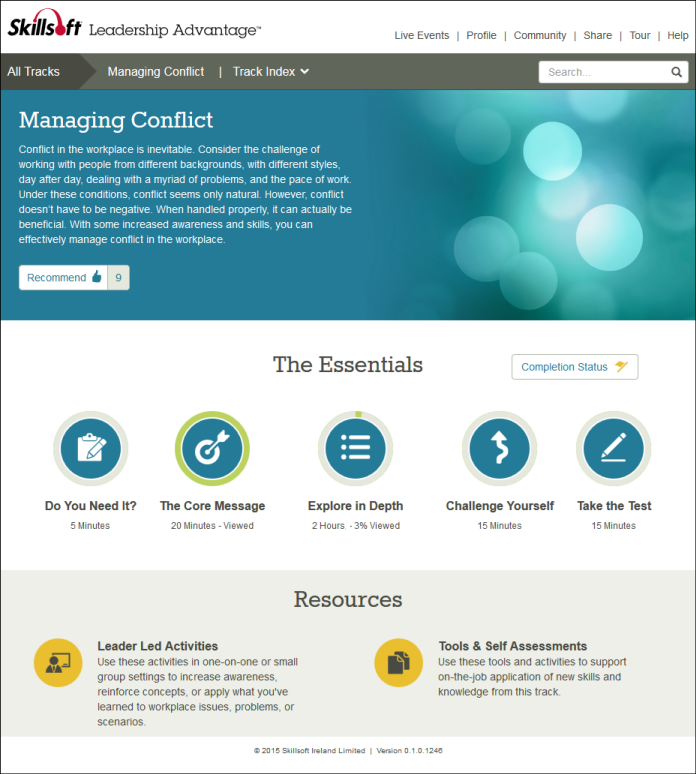
In This Section
© 2015 Skillsoft Ireland Limited