The Communications Settings page allows you to select the settings for how your LMS will communicate with course assets that are launched from OLSA.
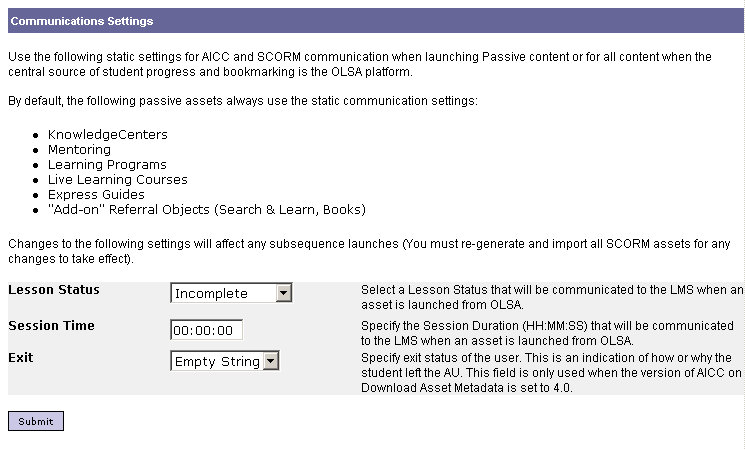
Note: Changes to the setting options affect any subsequent launches.
To select the communication settings
All non-AICC conformant content communicates the selected Lesson Status to the LMS. This is a required value. Select one of the following options:
If AICC 4.0 was selected, there will be an Exit Status drop down that contains the following values:
Note: These values take effect for all content when OLSA is set to track data to OLSA.