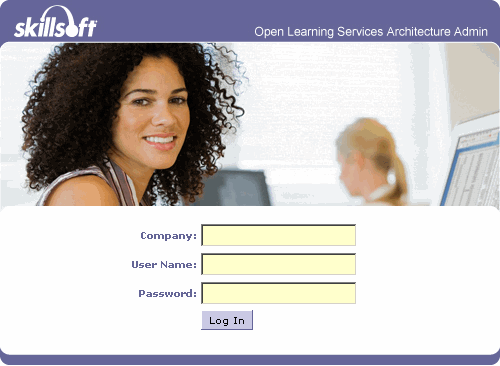
The login page validates that you have access to the OLSA system. To log in, use the admin account credentials and company information provided to you by SkillSoft.
Note: The OLSA Admin requires that you have cookies enabled in your client browser.
To log in to OLSA
Note: If your company is moved into maintenance or inactive mode, users will not be allowed into the OLSA Admin User Interface. If you are already logged into the OLSA Admin User Interface and the company is moved into maintenance or inactive mode, the user will be logged out when the OLSA Admin User Interface invokes an OLSA web service call.