If your organization requires learners to repeat training at specified intervals (for example, every year to maintain a certification), your SkillPort site may be configured to support this requirement by allowing learners to restart some types of assets. If this is the case, after a learner completes the asset once, she can still launch it from the Completed tab in MY PROGRESS, as shown in the following image:
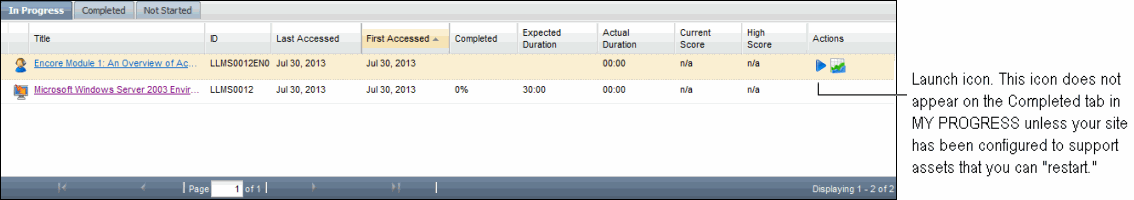
When a learner restarts a completed asset, the following message displays (if the Enable Forced Restart web site switch is disabled):
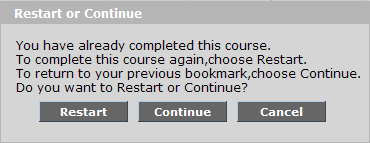
The learner can click one of the following:
Depending on the configuration of your site, learners may be able to restart/continue either or both of the following types of assets:
While it is not required that MY PLAN assignments exist for courses that support multiple completions, you (or learners) can create them if desired. Creating a MY PLAN assignment allows you to specify a goal and a due date. It also allows you to configure a reminder to be emailed to the learners.
Assets That Have Recurring MY PLAN Assignments: If your site has been configured to support recurring MY PLAN assignments, you (and learners) can do so for the following types of assets: courses, test preps, SkillSims, custom content, practice labs, and recorded Dialogue Live sessions.
However, if an asset has a recurring My Plan assignment, a change also occurs in MY PLAN. After the first completion, the existing assignment is updated with a new due date that is set based on the date that the learner completed the asset and the assignment's specified recurrence time interval. For example, assume you add an asset to learner A's My Plan with a due date of December 31, 2008 and a recurrence interval of 1 year. Learner A then completes the asset on November 10, 2008. In learner A's MY PLAN, the existing assignment is automatically updated with a new due date November 10, 2009, that is, 1 year after the first completion date.