Report Activity Date filters determine the start and end dates for all activity included in the report results. These filter types are located under the Activity Dates tab in the report template window. There are two versions of the Report Activity Date filters: the Activity Date Range filter, and the Activity Date As Of filter.
Activity Date Range
The Activity Date Range filter allows you to select what time span the results include. For example, you can report on all activity that occurred during the previous month, or you can report on all activity that occurred between two specific dates.
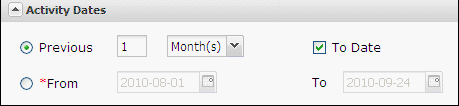
The Previous option allows you to select an interval of time that is relative to today, or the date the template is accessed. The dates are dynamic and update each time the template is accessed either manually or from a schedule. This option is useful when you want to create recurring schedules that generate results with the most current data. This option is explained in detail below.
The From/To option allows you to select specific start and end dates. If this option is selected, values must be entered for both the start and end date. These dates are static and do not update if the template is accessed in the future. Typically this option is useful when you want a one-time snapshot of data. This option is explained in detail below.
Note: When the Previous option is selected, the dates that correspond to the 'Previous [n] [Units]' will display in the From/To option and will refresh accordingly. This provides a valuable aid to help you understand the nature of the dates you are selecting.
Previous Option
The intervals for the Previous option include Days, Weeks, Months and Years and each is bound by specific start and end dates, as well as times. You can also select the number of intervals to include, for instance '3 Months' or '2 Weeks'. Each interval has a maximum limit as defined below:
The Previous option also provides a To Date setting that allows you to include all activity up to the current date and time, regardless of the interval chosen.
The start and end dates for each interval are defined below.
 Day intervals
Day intervalsNote: For all intervals listed below, the start and end times are the same as those noted for Day intervals.
 Week intervals
Week intervals Month intervals
Month intervals Year intervals
Year intervalsNote: For all settings that have an end date of today, the results are dependent on the last successful automatic database refresh.
From/To Option
The From/To option allows you to set specific dates.
When using the From/To option you must adhere to the following guidelines:
Note: If you are modifying chart activity dates, there is a limit to the length of time that can be included in the Previous or From/To options. For more information, see Modify Chart Activity Dates.
Example
To generate a monthly, year-to-date report, schedule a monthly report that runs on the first of each month. Set the From Date to Jan 1 and leave To Date blank.
Activity Date As Of
The Activity Date As Of filter allows you to select the end date for all report activity.
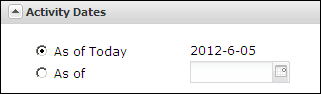
Selecting As of Today, sets the end date to the current date the template is accessed either manually or from a schedule. This option uses a dynamic date that automatically updates each time the report runs. This is useful if you want to capture a one-time snapshot of the current report activity, or if you want to schedule the report to run on a recurring basis.
Selecting As of allows you to choose a specific date either in the past or the future. This option uses a static date that will not change, even for scheduled reports that run in the future. This is useful if you want to capture a one-time snapshot of report activity as of a past date, or if you want to create a one-time schedule to run the report in the future.