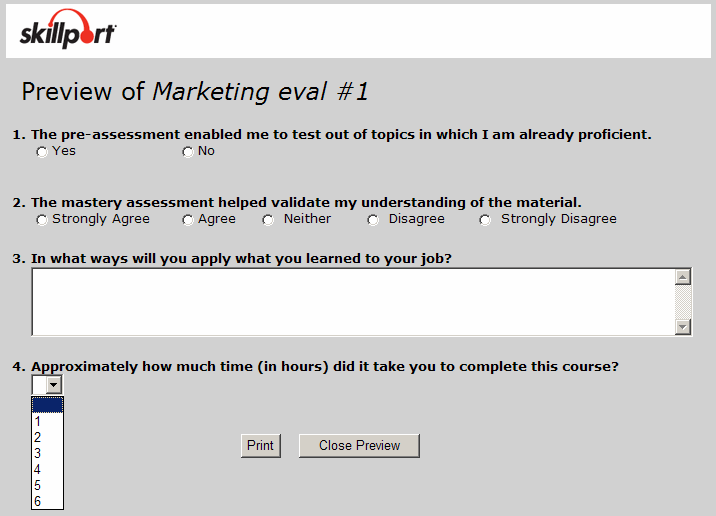You can preview evaluations while you are creating them or after they have been saved. Previewing an evaluation allows you to ensure the content is arranged in a logical order, to experience the user perspective, and to test for accuracy.
To preview an evaluation during creation
At any point after questions have been entered, click Preview to display the evaluation.
If desired, you can edit, delete, or reorder questions, then preview the evaluation again.
To preview an evaluation after it has been saved
The Evaluation Manager page appears.
The evaluation opens, showing all questions in the order they will appear in the evaluation. The example below shows the four possible question types: Yes/No, Likert Scale, Text Entry, and Drop Down.