![]() Watch: Create Demographic Groups within Advanced Compliance
Watch: Create Demographic Groups within Advanced Compliance
To create a demographic group
The Create Demographic Groups page displays.
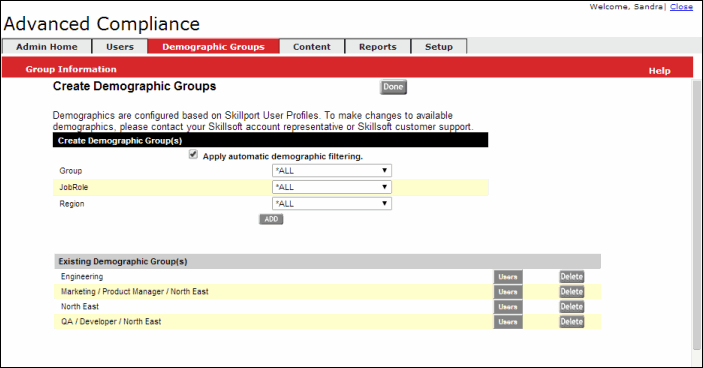
Note: To create demographic groups using only demographic labels associated with user data, select the Apply automatic demographic filtering option.
The demographic group displays in the Existing Demographic Group(s) list. Click Users to view the users who are included in the group.
The Create Learning Plan Assignments page displays.