In order for your learners to access Skillsoft Advantage content from Skillport, you must entitle it to them in Skillport Administrator. Entitling content allows learners to access content items, as well as view them in Skillport. A content item that is not entitled to a user either explicitly or through inheritance, will not appear in Skillport Learner.
You can entitle Skillsoft Advantage content to your learners at the track level, at the content item level, or both.
Note: All book and video content must be entitled to the learner through the appropriate Books24x7 Collection. Once a collection is entitled, the book and video content items will be available from within the learning track, and from outside the learning track.
Entitling at the Track Level
Entitling Skillsoft Advantage content at the track level allows learners to access the track and all content items within the track. With this option, only the learning tracks will appear in Skillport Learner. Individual content items will only be available from within the track and will not appear in Skillport Learner.
If you want your learners to access the learning tracks from the Skillsoft Advantage Home page, you must entitle them to the Home page in addition to the tracks.
This option is useful if you want your learners to access all tracks from the home page of a Skillsoft Advantage product.
The following image depicts the appearance of a Home page and it's associated learning tracks within the Catalog Assigner.
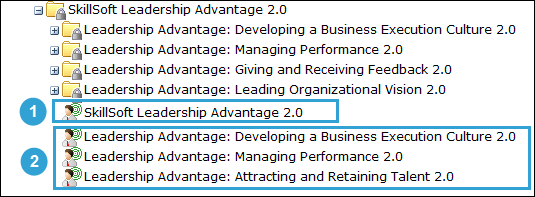
Entitling at the Track and Content Item Level
Entitling content at the track level, and at the content item level, allows learners to access the item from within the track or from outside the track. With this option, the learning tracks and the individual items will appear in Skillport Learner.
This option is useful if you want your learners to access a few tracks in their entirety, and specific content items from other tracks in Skillport.
For more information about entitling content, see Working with Entitlements.