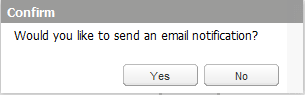Web Site Switches
Web site switches are settings to enable or disable certain features of Skillport.
Note: If you need to change these settings after the release of the site, please consult your Skillsoft representative.
To configure web site switches
- Click Configuration > Web Site Switches on the navigation bar.
 Configure the settings. Configure the settings.- Enable LP Enrollment/Withdrawal Emails: Allows administrators the ability to control the learning program enrollment/withdrawal emails to users.
Note: This setting is only applicable if you've activated the learning program emails on the Manage Notifications page in Skillport.
- Select Yes to show the email-related prompts when enrolling and withdrawing users:
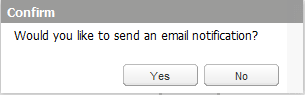
- Select No to hide these prompts; emails are sent automatically.
- Enable Credentials: Enables Credentials for the site.
- Enable Forced Restart: Affects all instances of the following 2 types of assets:
If your site supports either or both of these types of assets, you can set this switch as follows:
- Click Submit Form.
|
 Configure the settings.
Configure the settings.