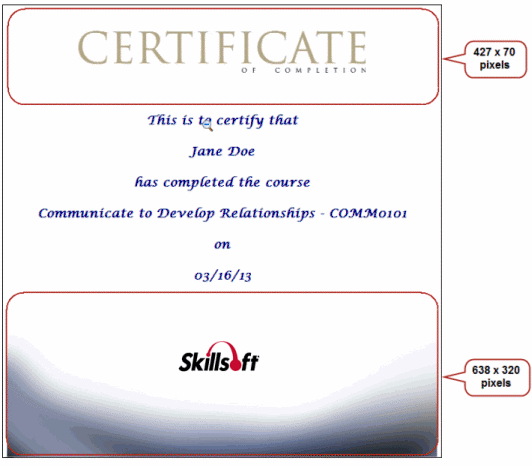Certificate of Completion Graphics
Learners can print a certificate of completion when they complete a course, and administrators can print a learner’s certificate of completion once a learner completes a learning program.
The top and bottom graphics of the certificate can be replaced, but the wording cannot be changed. A cascading style sheet (CSS) is used to modify the text color and font.
To change the Certificate of Completion graphics
- In Skillport Administrator, click Configuration > Report Configuration.
- Click Certificate of Completion.
A new window opens.
- In the Header Image URL field, enter the location of the image you want to use.
- In the Footer Image URL field, enter the location of the image you want to use.
Note: For more details about these fields, see Report Configuration.
- Click Submit.
The attributes display in a report format. Optionally, you can close this window.
- In Skillport Administrator, click Submit Changes on the Report Configuration page.
The new images display in learners' Certificates of Completion.