View Courses
The Course Manager displays the available course list (by course ID and course title) and the sessions.
To view courses
- Click Content > ILT > Course and Session Manager on the navigation bar.
- Click Course Manager.
The ILT courses display.
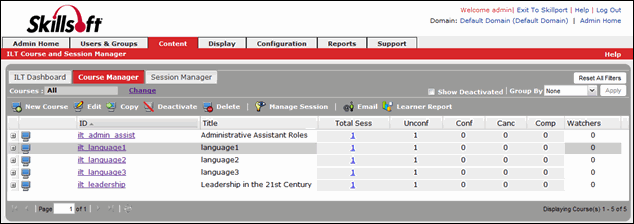
- Sort the courses:
- Click a column header to sort in ascending or descending order.
- Use the Group by field to sort by group by Title, Spoken Language, or Cost.
- Optionally, you can select the Show deactivated check box to include deactivated courses in the Course Manager.