Once you have added a facility to a course, you can add a classroom. You can also edit an existing classroom.
Note: You can search for a classroom only if it exists within the selected facility.
To add/edit a classroom to a course
- View Courses.
- Click New Course.
- Click Edit next to Classroom. The Select 1 Classroom window displays.
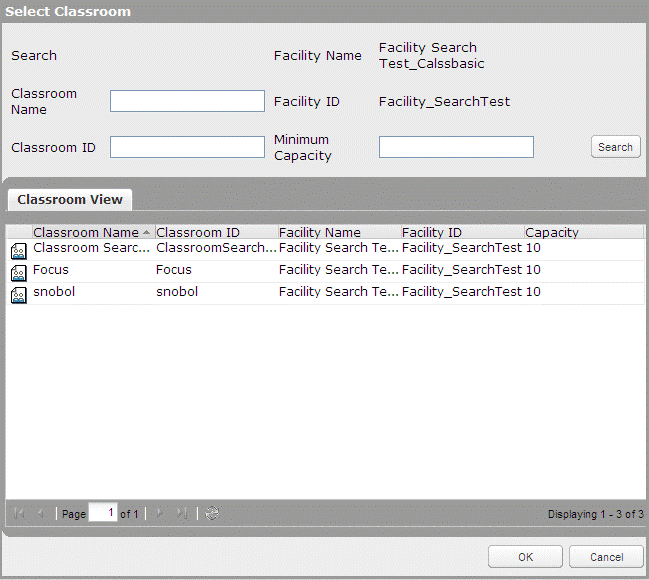
- Select a classroom from the list or use the search to list the required classrooms.
Note: You may search for the facility using the Classroom Name, Classroom ID, Facility Name, Facility ID or Maximum Capacity.
- Click OK.