Important Information About Browse Views
A browse view is a top-level folder that can be created to:
- Optimize content for learner browsing.
- Optimize the content for admin entitling and assigning.
You can designate up to three browse views to display in the Browse the Library link in Skillport Learner.
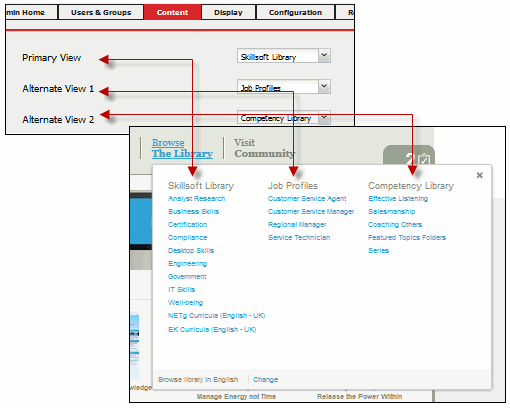
Browse views are useful for browsing by organizational needs such as job roles, competencies, or vendors. However, you might also create browse views that highlight specific types of learning content, align with training objectives, or suit another purpose.
It is important to understand the following regarding browse views:
- All top-level folders in the Catalog—including those designated as browse views—are displayed in all of the areas of Skillport Administrator in which you assign content to users, for example, in the Learning Plan Assignment interface.
- A learner cannot automatically view all of the assets in a browse view, only those she is assigned and entitled to see.
- Because you can assign assets that are not included in a browse view, a browse view does not necessarily provide access to the learner's full entitlement. For example, the learner can also access and launch content in the following manners provided she is entitled to it:
- She performs a search.
- She receives an email containing the URL for accessing an asset.
- She is assigned an asset in her learning plan by her manager, and she receives a reminder email about the assignment that contains the URL for accessing the asset.
- She clicks an asset that is shared by a community member via the Community activity stream.
- In order to enforce proper display in the Library, a browse view cannot contain assets directly within it. All assets must be located in a folder within the Library.
- You can designate an unlimited number of top-level folders as browse views. However, you can only have 3 active browse views at a time. For more information, see Designate the Library's Browse Views.
Note: Browse views are available across the entire site for all users and groups, including Advanced Groups.