Create a Demographic Group
![]() Watch: Create Demographic Groups within Advanced Compliance
Watch: Create Demographic Groups within Advanced Compliance
To create a demographic group
- Click the Demographic Groups > Group Information on the navigation bar.
The Create Demographic Groups page displays.
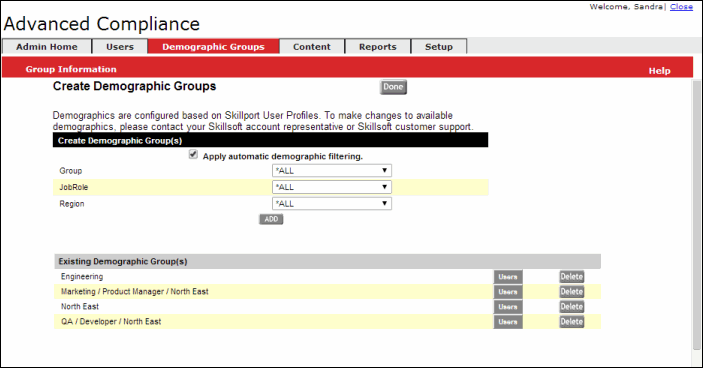
- In the Create Demographic Group(s) section, for each of the demographic categories, selecting the appropriate demographic label from the drop-down list.
Note: To create demographic groups using only demographic labels associated with user data, select the Apply automatic demographic filtering option.
- Click Add.
The demographic group displays in the Existing Demographic Group(s) list. Click Users to view the users who are included in the group.
- When you have defined each demographic group, click Done.
The Create Learning Plan Assignments page displays.
- To create learning plan assignments, see Create a Learning Plan Assignment for a Group.