Set Global Completion Criteria
You can set global (company-wide) completion criteria that learners must meet in order to complete any course in the Skillport Library. You can specify separate completion criteria for Standard courses and for Compliance courses.
- A Standard course is any CCA course, excluding Business Impacts, Business Challenges, Test Preps, Assessment Only content, or compliance courses.
- A Compliance course is a CCA course that is marked as "compliance".
![]() Watch: Edit the Global Completion Criteria
Watch: Edit the Global Completion Criteria
Note: If you have also set course-specific completion criteria for one or more courses, the course-specific criteria supersede the global criteria.
To set global completion criteria
- Click Configuration > Completion Criteria on the navigation bar.
The Completion Criteria page displays.
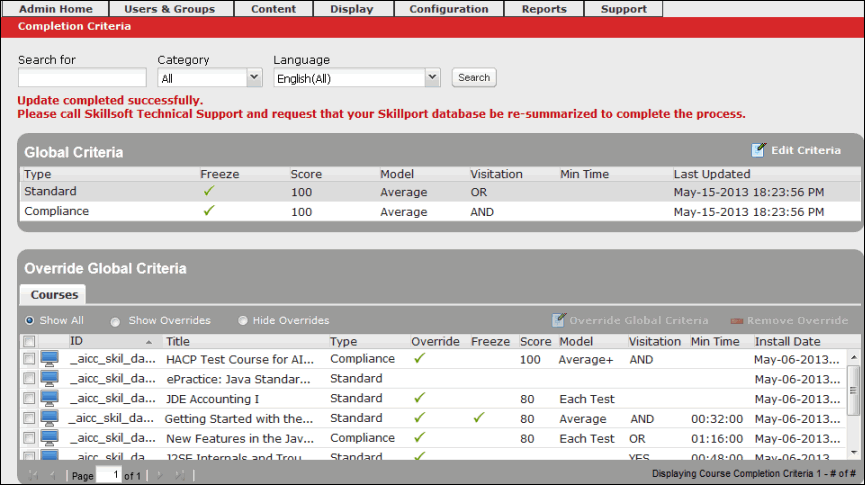
- In the Global Criteria section, click either the Standard or Compliance course type.
- Click Edit Criteria.
The Edit Standard Criteria or the Edit Compliance Criteria dialog box displays, depending on the selected course type.
Note: The available criteria options are the same for both Standard and Compliance courses. However, the default completion criteria is different.
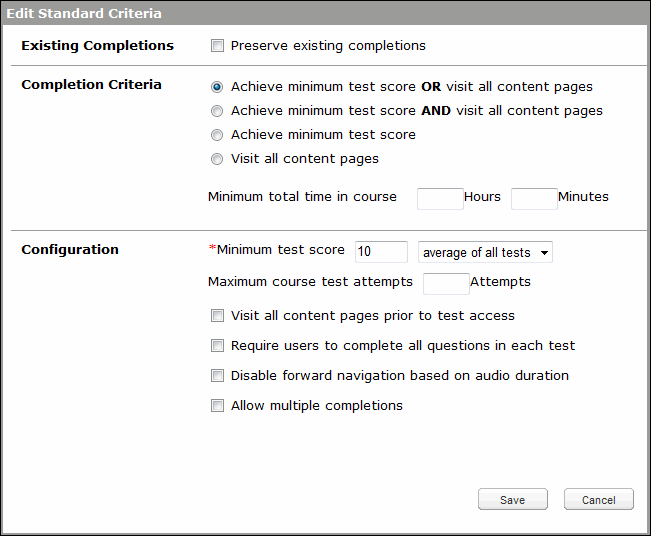
- Change the completion criteria as needed. For help with this step, see Completion Criteria Settings.
- Click OK.
- Contact Skillsoft Technical Support and request that your company's database be re-summarized.