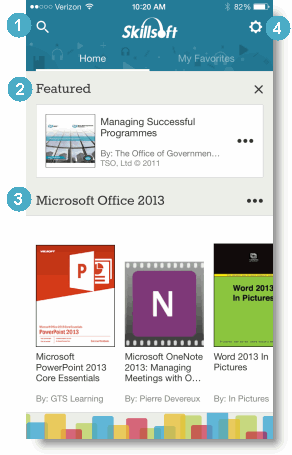Accessing Content
There are several ways to access, manage, and search for content. On the app Home screen, the Interests you selected when personalizing the app appear, displaying new and featured content of interest to you.
What is an Interest?
An Interest is a topic, or subject area, that you specify. Select at least three areas of Interest when you first sign in to the app, and associated, app-accessible content that you are entitled to view will automatically populate your Home page. You can add or remove Interests at any time as your learning needs change.
What is an Entitlement?
Skillsoft's Library contains tens of thousands of award-winning, best-in-class content items. Your entitlement is the group of content that you are entitled to, or have access to, from Skillport 8 and the learning app. Content types accessible from the app include Videos, Books, Audio books, and Summaries.
- Tap
 to search for content and additional Interests. to search for content and additional Interests. - Featured: Featured content is content that Skillsoft Subject Matter Experts have curated that may be of interest to you. Tap ... to add the content to My Favorites.
- Interests: View all of your selected Interests by scrolling up and down the Home screen. Within each Interest, scroll left and right to view highlighted content items. The content shown is a selection of highlighted assets from the newest content in the interest. View all content in an interest by tapping the Interest title, then tap to filter the Interest by content type:
- Videos
- Books
- Audio books
- Summaries
The View All content view displays newest items first.
- Tap
 to access the Settings, where you can view the Skillsoft Privacy Policy, determine the version number of the app, or log out. See About Settings for a complete list of available settings. to access the Settings, where you can view the Skillsoft Privacy Policy, determine the version number of the app, or log out. See About Settings for a complete list of available settings.Note: You will remain logged in to your Skillport site unless you choose to log out. When you log out, the learning app resets. To sign back in, you must provide your Skillport site name, username, and password.
|
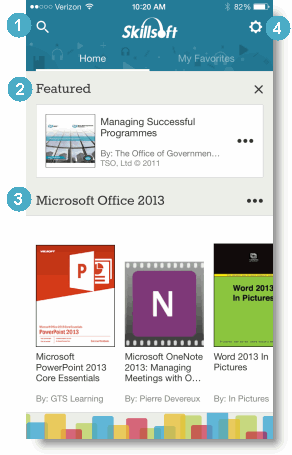
|
|