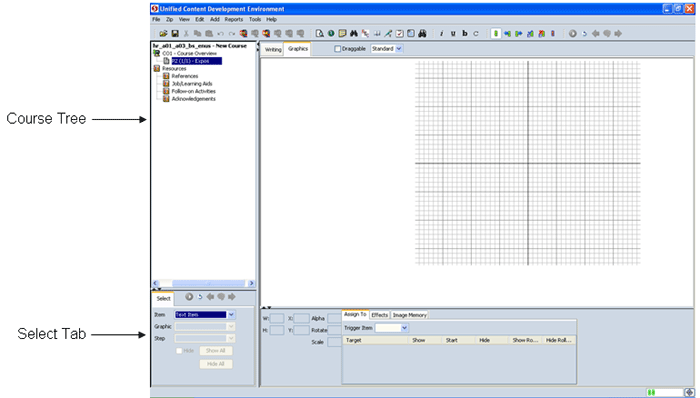The Select tab is located under the course tree when in Graphic tab view. Use the Select tab to visually design how the page will appear in final publish to the learner. You can show or hide any of the page elements without affecting the actual content or graphics on the page. Note that the Select tab and its content will be inactive when in Preview mode.
Note: The Select tab does not affect how the page appears in the preview or final publish; any changes in the Select tab are for design purposes only. For example, you can hide one graphic to see what another plus text would look like - but the hidden graphic doesn't hide in the player unless you hide it using the Assign To tab.