In the Matching Standard Text template, the options are presented as words, sentences, or phrases, and are usually presented in one column. The targets are presented as words, sentences, phrases, or graphics, usually presented in another column. The learner is required to match the options with the appropriate targets by dragging the letter associated with an option to a placeholder in the target area. The Matching Standard Text template supports all types of match-ups:
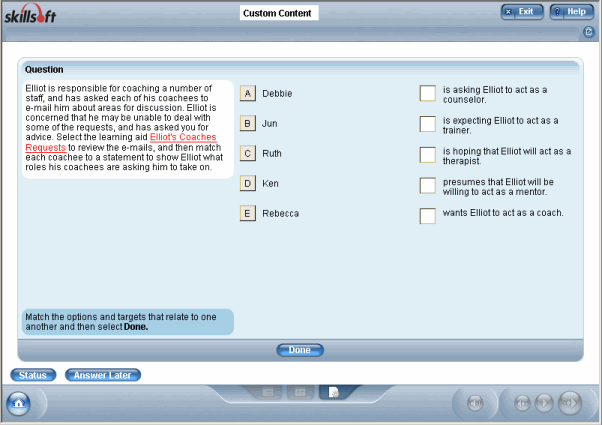
Matching Standard Text page in the SkillSoft Course Player
Supported Graphic Functionality
Special Considerations
The following elements have unique features in the Matching Standard Text template: