Use highlighters to focus a learner's attention on a specific part of the page. When inactive, the highlighter appears on the page when its trigger displays; when active, a learner clicks to activate it.
Area Highlighters
Area highlighters are used to highlight code and user interfaces. Area highlighters can be active (clickable) or inactive (non-clickable). An area highlighter is active only if it has been assigned in the Assign To tab in the Properties Panel.
Static Pointers
Use static pointers to spotlight an area, such as within a user interface. Static pointers cannot be assigned to a graphic. They appear when the page loads in the player.
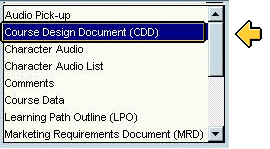
Note: To preserve the quality of the images, Skillsoft recommends that you do not scale, rotate, or change the transparency of pointers.
508-Compliancy
Alt text for highlighters derives from the trigger item. For example, if your trigger is a Text item, the text within the Text item dialog box on the Writing tab is considered Alt text for the highlighter.
![]() How to:
How to: