The Sign In dialog box displays. Enter your User ID and password and click OK.
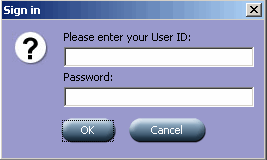
Note: Use the same User ID and password that you use for Skillport or your LMS to ensure that you can synchronize results to your LMS.
CD courses are identified by the CD icon.
The course begins.
Note: If you uninstall the SCM, the course results are also removed from your workstation.