Before playing courses from a CD-ROM, you must first perform the one-time SCM installation.
The installation dialog box displays:
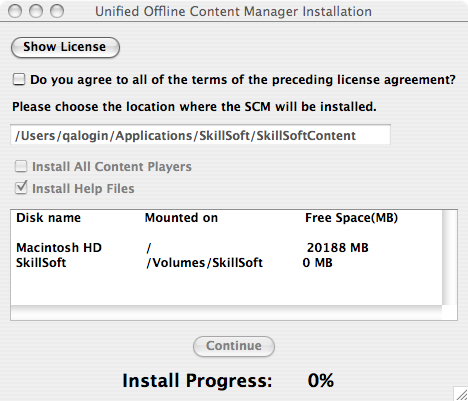
If you agree, check the box.
If you do not agree, the SkillSoft Course Manager will not install.
A dialog box displays when the installation is complete.
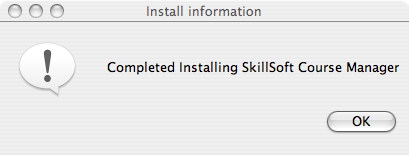
The SCM application shortcut displays on your Macintosh Desktop.
