This section provides information about hosting Skillsoft SCORM content on TPLMS in general. The LMS-specific notes in the next section cover exceptions.
Descriptive Metadata is not parsed from course manifest file during import:
Workaround: A workaround for some LMS platforms is to edit the installervalues.properties before installing the content and set the following values:
MetadataInManifest=true
MetadataInOrganization=true
MetadataInItem=true
MetadataInResource=true
This ensures that metadata is referenced in multiple areas of the imsmanifest file and increases the likelihood of the LMS locating it when importing the SCORM content. This issue has been reported to Skillsoft Engineering.
NLS SCORM Progress Tracking:
MandatoryLMS=2
NLS Course marked failed when score below Mastery is achieved
Workaround: Ensure the following value is set in the SBPlayer.cfg file.
LMSCompletion=1
KNet Content launch problem where TPLMS launches SCORM content in a pop-up window:
"Error: Unable to find an API Adaptor"
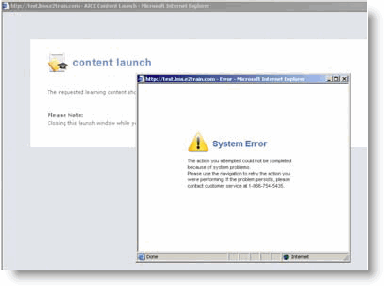
Where SCORM content is launched within an LMS frame, KNet courses launch as expected. However in TPLMS where SCORM content launches in a pop-up window, KNet content does not launch. This possibly points to a problem with the API detection code in the KNET player. An issue report is with Skillsoft Engineering.
SkillSim SCORM session time not accurately tracking:
Workaround: Ensure the following value is set in the simpageplayer.properties file:
FULL_SESSION_TIME=true